Nissan Maxima Service and Repair Manual: Preparation
Special Service Tools
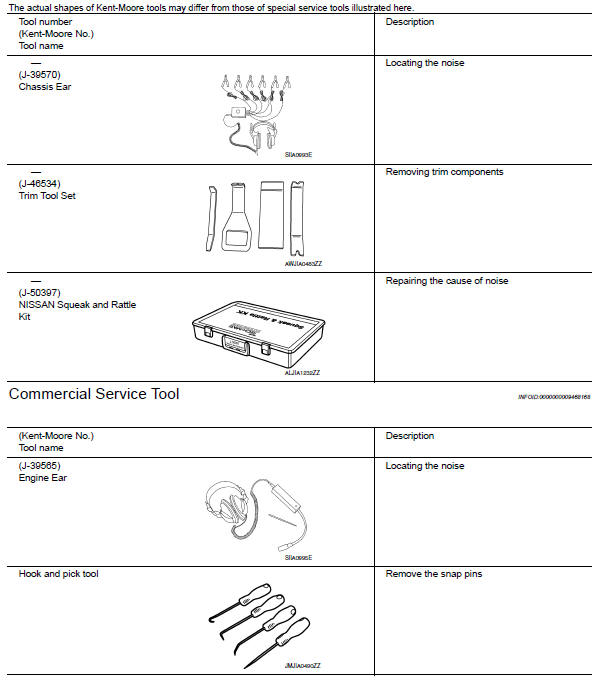
 Preparation
Preparation
...
 Clip list
Clip list
Descriptions for Clips
Replace any clips which are damaged during removal or installation.
...
Other materials:
Unit removal and installation
FRONT SUSPENSION ASSEMBLY
Exploded View
Front stabilizer
Stabilizer clamp
Stabilizer bushing
Stabilizer connecting rod
Front mount bracket
Rear mount bracket
Member insulator
Member pin stay
Transverse link
Steering stopper bracket
Stopper bolt cap
Steering stopp ...
Back-up lamp
Wiring Diagram
...
Continuously Variable Transmission (CVT) fluid
CAUTION
NISSAN recommends using Genuine
NISSAN CVT Fluid NS-3 (or equivalent)
ONLY in NISSAN CVTs. Do not mix with
other fluids.
Do not use Automatic Transmission
Fluid (ATF) or Manual transmission
fluid in a NISSAN CVT, as it may damage
the CVT. Damage caused by the use of
fluid ...
Nissan Maxima Owners Manual
- Illustrated table of contents
- Safety-Seats, seat belts and supplemental restraint system
- Instruments and controls
- Pre-driving checks and adjustments
- Monitor, climate, audio, phone and voice recognition systems
- Starting and driving
- In case of emergency
- Appearance and care
- Do-it-yourself
- Maintenance and schedules
- Technical and consumer information
Nissan Maxima Service and Repair Manual
© 2017-2026 Copyright www.nimainfo.com
0.006
0.006
