Nissan Maxima Service and Repair Manual: Clip list
Descriptions for Clips
Replace any clips which are damaged during removal or installation.
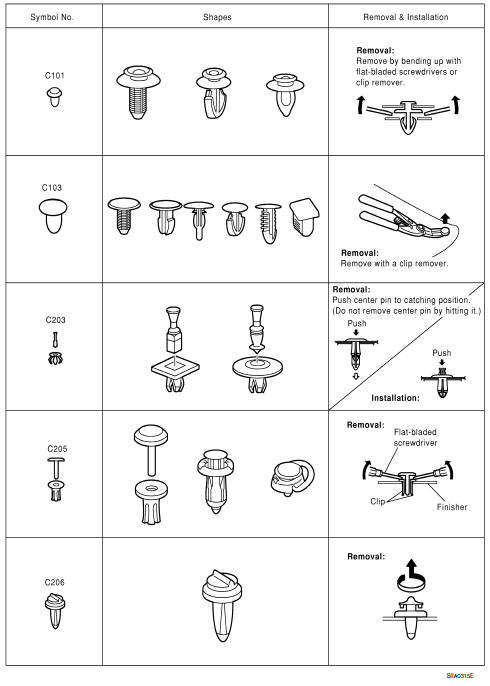
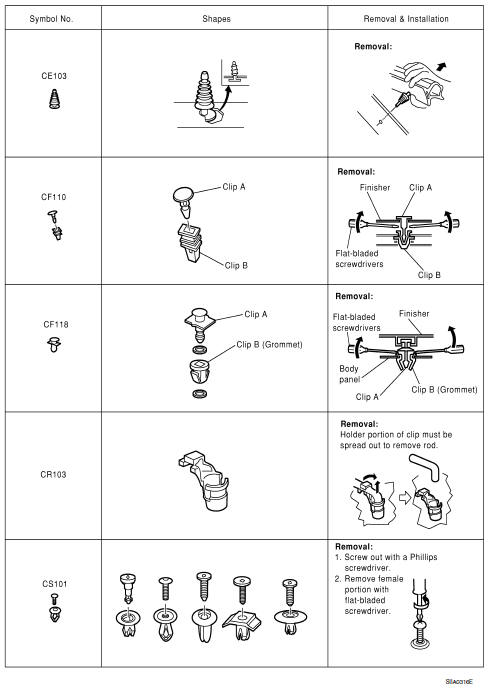
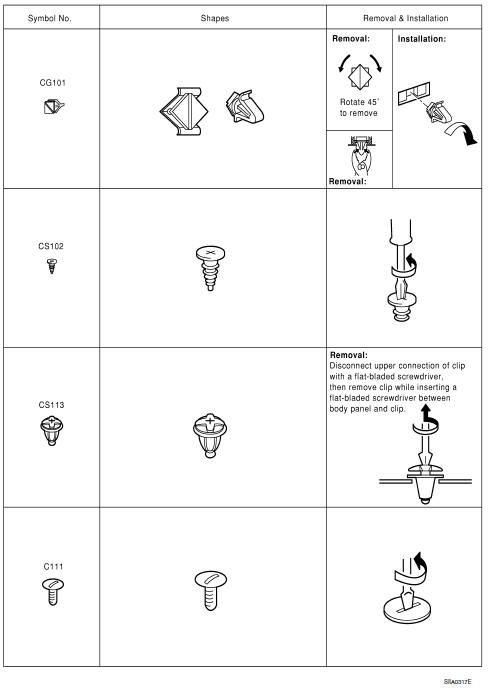
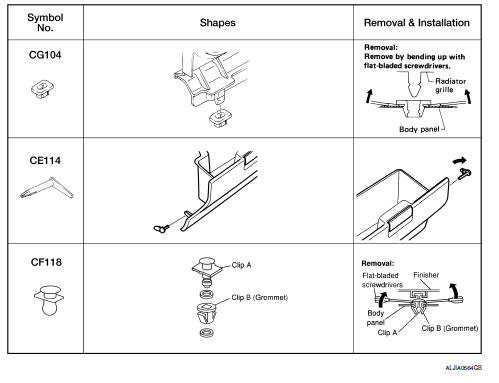
 Preparation
Preparation
Special Service Tools
...
Other materials:
B2193 chain of ECM-IMMU
Description
BCM performs the ID verification with ECM that allows the
engine to start. Start the engine if the ID is OK.
ECM prevents the engine from starting if the ID is not registered. BCM starts
the communication with ECM if
ignition switch is turned ON.
DTC Logic
DTC DETECTION LOGIC ...
Camshaft
Exploded View
Camshaft position sensor bracket (RH)
Camshaft brackets
No. 1 camshaft bracket (RH)
Camshaft (EXH) (RH)
Camshaft (INT) (RH)
Cylinder head (RH)
Cylinder head (LH)
Camshaft (EXH) (LH)
Camshaft (INT) (LH)
No. 1 camshaft bracket (LH)
Camshaft brackets
Cam ...
P0011, P0021 IVT control
DTC Logic
DTC DETECTION LOGIC
NOTE:
If DTC P0011 or P0021 is displayed with DTC P0075, P0081, first perform the
trouble diagnosis for DTC
P0075, P0081.
DTC CONFIRMATION PROCEDURE
1.PRECONDITIONING
If DTC Confirmation Procedure has been previously conducted, always perform
the follow ...
Nissan Maxima Owners Manual
- Illustrated table of contents
- Safety-Seats, seat belts and supplemental restraint system
- Instruments and controls
- Pre-driving checks and adjustments
- Monitor, climate, audio, phone and voice recognition systems
- Starting and driving
- In case of emergency
- Appearance and care
- Do-it-yourself
- Maintenance and schedules
- Technical and consumer information
Nissan Maxima Service and Repair Manual
0.0068

