Nissan Maxima Service and Repair Manual: Sliding sensor
Description
- The sliding sensor is installed to the seat frame.
- The pulse signal is input to the driver seat control unit when sliding is performed.
- The driver seat control unit counts the pulse and calculates the sliding amount of the seat.
Component Function Check
1. CHECK FUNCTION
- Select "SLIDE PULSE" in "DATA MONITOR" mode with CONSULT.
- Check sliding sensor switch signal under the following conditions.
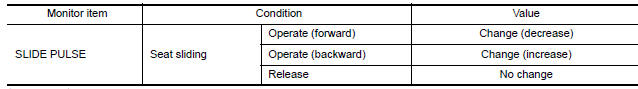
Diagnosis Procedure
1. CHECK SLIDING SENSOR SIGNAL
- Turn ignition switch ON.
- Read voltage signal between driver seat control unit harness connector and ground with oscilloscope.
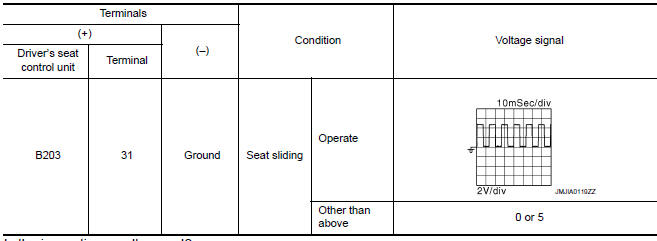
2. CHECK SLIDING SENSOR CIRCUIT
- Turn ignition switch OFF.
- Disconnect driver seat control unit and front power seat LH (sliding motor).
- Check continuity between driver seat control unit harness connector and front power seat LH (sliding motor) harness connector
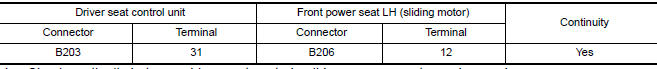
- Check continuity between driver seat control unit harness connector and ground.
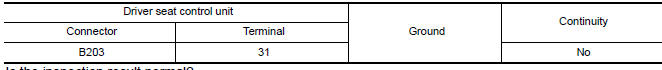
3. CHECK SLIDING SENSOR POWER SUPPLY
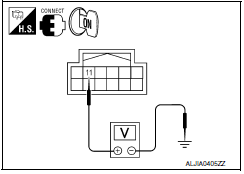
- Connect driver seat control unit.
- Turn ignition switch ON.
- Check voltage between front power seat LH (sliding motor) harness connector and ground
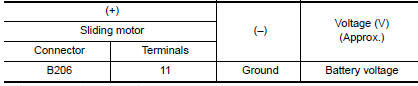
4. CHECK SLIDING SENSOR POWER SUPPLY CIRCUIT
- Turn ignition switch OFF.
- Disconnect driver seat control unit.
- Check continuity between driver seat control unit harness connector and front power seat LH (sliding motor) harness connector.
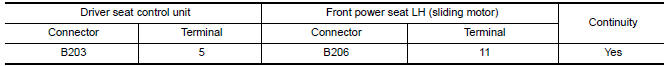
- Check continuity between driver seat control unit harness connector and ground
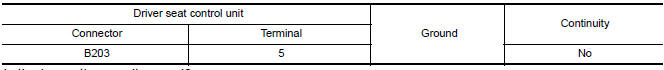
5. CHECK SLIDING SENSOR GROUND
- Turn ignition switch OFF.
- Check continuity between front power seat LH (sliding motor) harness connector and ground.
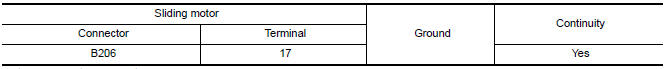
 Front door switch (driver side)
Front door switch (driver side)
Description
Detects front door LH open/close condition.
Component Function Check
1. CHECK FUNCTION
Select "DOOR SW-FL" in "DATA MONITOR" mode with CONSULT.
Check the front door switch signal ...
 Reclining sensor
Reclining sensor
Description
The reclining motor is installed to the seatback assembly.
The pulse signal is input to the driver seat control unit when the
reclining is operated.
The driver seat control unit ...
Other materials:
Locking with key
Driver's side
To lock or unlock the vehicle, turn the key as
shown.
Manual (for driver's door only)
To lock a door, turn the key toward the front of the
vehicle 1 . To unlock, turn the key toward the rear
of the vehicle
Driver's side
Power
The power door lock system allows you to l ...
AV control unit
Reference Value
VALUES ON THE DIAGNOSIS TOOL
TERMINAL LAYOUT
PHYSICAL VALUES
DTC Index
Self-diagnosis results display item
...
Cooling and/or dehumidified heating
(AUTO)
This mode may be used all year round as the
system automatically works to keep a constant
temperature. Air flow distribution and fan speed
are also controlled automatically.
1. Press the AUTO button on.
2. Turn the temperature control dial to the left
or right to set the desired temperatur ...
Nissan Maxima Owners Manual
- Illustrated table of contents
- Safety-Seats, seat belts and supplemental restraint system
- Instruments and controls
- Pre-driving checks and adjustments
- Monitor, climate, audio, phone and voice recognition systems
- Starting and driving
- In case of emergency
- Appearance and care
- Do-it-yourself
- Maintenance and schedules
- Technical and consumer information
Nissan Maxima Service and Repair Manual
0.0063
