Nissan Maxima Service and Repair Manual: B2190 nats antenna AMP.
Description
Performs ID verification through BCM and Intelligent Key when push-button ignition switch is pressed.
Prohibits the start of engine when an unregistered ID of Intelligent Key is used.
DTC Logic
DTC DETECTION LOGIC
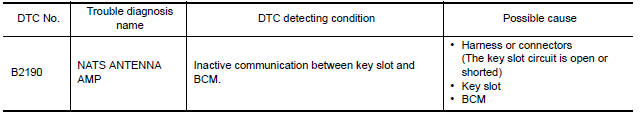
DTC CONFIRMATION PROCEDURE
1.PERFORM DTC CONFIRMATION PROCEDURE
-
Insert Intelligent Key into the key slot.
-
Check "Self Diagnostic Result" with CONSULT.
2.PERFORM DTC CONFIRMATION PROCEDURE
-
Press the push-button ignition switch.
-
Check "Self Diagnostic Result" with CONSULT.
Diagnosis Procedure
Regarding Wiring Diagram information, refer to SEC-147, "Wiring Diagram".
1. INSPECTION START
Check the case in which DTC is detected.
-
Case1: It is detected when Intelligent Key is inserted into key slot.
-
Case2: It is detected after Intelligent Key is inserted into key slot and push-button ignition switch is pressed.
In which case is DTC detected?
Case1. GO TO 2
Case2. GO TO 4
2.CHECK KEY SLOT INPUT SIGNAL
-
Turn ignition switch OFF.
-
Disconnect key slot harness connector.
-
Check voltage between key slot harness connector M40 terminal 2 and ground.
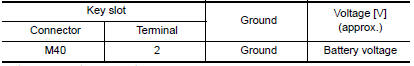
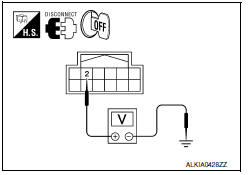
3.CHECK KEY SLOT CIRCUIT
-
Disconnect BCM harness connector.
-
Check continuity between key slot harness connector M40 (A) terminal 2 and BCM harness connector M19 (B) terminal 68.
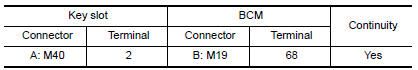
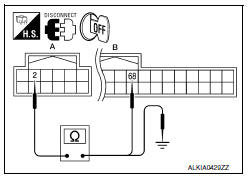
3. Check continuity between key slot harness connector M40 (A) terminal 2 and ground.
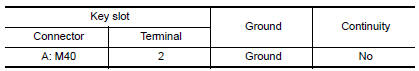
4.CHECK PUSH-IGNITION SWITCH OPERATION
Press push-button ignition switch and check if it turns ON.
5.CHECK KEY SLOT COMMUNICATION SIGNAL
-
Turn ignition switch OFF.
-
Disconnect key slot harness connector.
-
Check voltage between key slot harness connector M40 terminal 3 and ground.
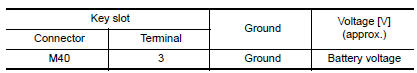
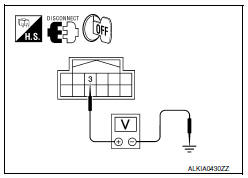
6.CHECK KEY SLOT COMMUNICATION SIGNAL CIRCUIT
-
Disconnect BCM harness connector.
-
Check continuity between key slot harness connector M40 (A) terminal 3 and BCM harness connector M19 (B) terminal 69.
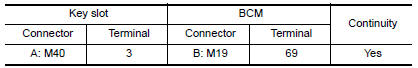
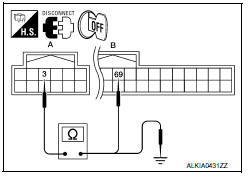
3. Check continuity between key slot harness connector M40 (A) terminal 3 and ground.
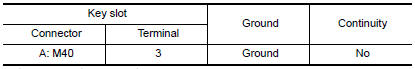
7.CHECK KEY SLOT GROUND CIRCUIT
-
Turn ignition switch OFF.
-
Disconnect key slot harness connector.
-
Check continuity between key slot harness connector M40 terminal 7 and ground.

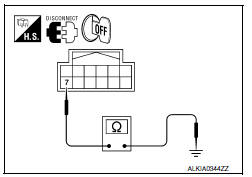
8.CHECK INTERMITTENT INCIDENT
Refer to GI-41, "Intermittent Incident".
Inspection End.
 P1615 diffrence of key
P1615 diffrence of key
Description
Performs ID verification through BCM and Intelligent Key
when push-button ignition switch is pressed.
Prohibits the start of engine when an unregistered ID of Intelligent Key is
us ...
 B2191 difference of key
B2191 difference of key
Description
Performs ID verification through BCM and Intelligent Key
when push-button ignition switch is pressed.
Prohibits the start of engine when an unregistered ID of Intelligent Key is
us ...
Other materials:
Vents
Side
Adjust air flow direction by moving the vent
slides.
Open or close the vents by using the dial. Move
the dial toward the to open
the vents or
toward the to close them.
Center
Rear (center console) ...
Low brake fluid warning light
When the ignition switch is placed in the ON
position, the light warns of a low brake fluid level.
If the light comes on while the engine is running,
with the parking brake not applied, stop the vehicle
and perform the following:
1. Check the brake fluid level. Add brake fluid
as necessary. ...
Normal operating condition
Description
The majority of the audio concerns are the result of outside causes (bad CD,
electromagnetic interference,
etc.).
NOISE
The following noise results from variations in field strength, such as fading
noise and multi-path noise, or
external noise from trains and other sources. I ...
Nissan Maxima Owners Manual
- Illustrated table of contents
- Safety-Seats, seat belts and supplemental restraint system
- Instruments and controls
- Pre-driving checks and adjustments
- Monitor, climate, audio, phone and voice recognition systems
- Starting and driving
- In case of emergency
- Appearance and care
- Do-it-yourself
- Maintenance and schedules
- Technical and consumer information
Nissan Maxima Service and Repair Manual
0.007
