Nissan Maxima Service and Repair Manual: Rear power window switch
Removal and Installation
REMOVAL
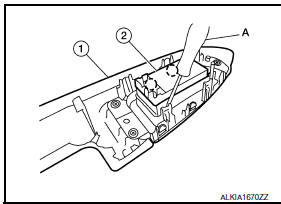
- Remove the rear door armrest finisher. Refer to INT-21, "Removal and Installation".
- Release the pawls on each side to separate the switch finisher
(1) from the rear power window switch (2) using a suitable tool
(A).
 : Pawl
: Pawl
INSTALLATION
Installation is in the reverse order of removal.
 Power window and door lock/unlock switch RH
Power window and door lock/unlock switch RH
Removal and Installation
REMOVAL
Remove the front door grip cover. Refer to INT-18, "Removal and
Installation".
Remove the clip (A) from the door grip using suitable tool.
...
 Roof
Roof
...
Other materials:
Predictive Forward Collision Warning (PFCW) (if so equipped)
WARNING
Failure to follow the warnings and instructions
for proper use of the PFCW system
could result in serious injury or death.
The PFCW system can help warn the
driver before a collision occurs but will
not avoid a collision. It is the driver's
responsibility to stay alert, drive sa ...
Air Cleaner Filter
Removal and Insta
Air duct hose and resonator assembly
Front air duct
Air cleaner case (lower)
Grommets
Air cleaner case mounting bracket
Bracket
Air cleaner filter
Air cleaner case (upper)
Mass air flow sensor
To electric throttle control
actuator
Air cle ...
STRG branch line circuit
Diagnosis Procedure
1.CHECK CONNECTOR
Turn the ignition switch OFF.
Disconnect the battery cable from the negative terminal.
Check the terminals and connectors of the steering angle sensor
for damage, bend and loose connection
(unit side and connector side).
2.CHECK HARNESS FOR OPE ...
Nissan Maxima Owners Manual
- Illustrated table of contents
- Safety-Seats, seat belts and supplemental restraint system
- Instruments and controls
- Pre-driving checks and adjustments
- Monitor, climate, audio, phone and voice recognition systems
- Starting and driving
- In case of emergency
- Appearance and care
- Do-it-yourself
- Maintenance and schedules
- Technical and consumer information
Nissan Maxima Service and Repair Manual
0.0064
