Nissan Maxima Service and Repair Manual: License plate lamp
Exploded View
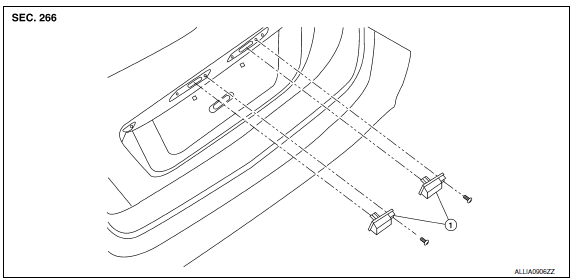
- License plate lamp
Removal and Installation
LICENSE PLATE LAMP
Removal
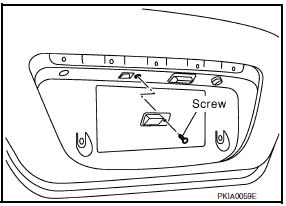
- Remove the license lamp finisher. Refer to EXT-31, "Removal and Installation".
- Position trunk lid finisher aside. Refer to INT-36, "Exploded View".
- Remove the license plate lamp screw and remove the license plate lamp.
Installation
Installation is in the reverse order of removal.
LICENSE PLATE LAMP BULB
Removal
WARNING: Do not touch bulb with your hand while it is on or right after being turned off, a burn injury may result.
CAUTION:
- Do not touch bulb glass with your hand or keep other grease and oily substances away from bulb glass.
- Do not leave bulb out of lamp reflector for a long time because dust, moisture smoke, etc. may affect the performance of lamp. When replacing bulb, be sure to replace it with new one.
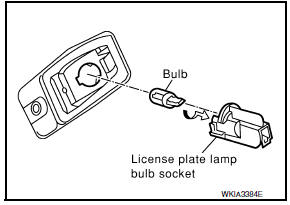
- Position trunk lid finisher aside. Refer to INT-36, "Exploded View".
- Turn the license plate lamp bulb socket counterclockwise and unlock it.
- Remove the bulb from the license plate lamp bulb socket.
Installation
Installation is in the reverse order of removal.
 High-mounted stop lamp
High-mounted stop lamp
Exploded View
Models Without Rear Spoiler
High-mounted stop lamp cover
High-mounted stop lamp bulb
Models With Rear Spoiler
Rear spoiler
High-mounted stop lamp assembly
Re ...
Other materials:
Under the hood and vehicle
The maintenance items listed here should be
checked periodically (for example, each time you
check the engine oil or refuel).
Battery*: Check the fluid level in each cell. The
fluid should be at the bottom of the filler opening.
Vehicles operated in high temperatures or under
severe condit ...
Intake Manifold
Removal and Installation
Intake manifold
Intake manifold gaskets
Refer to INSTALLATION
REMOVAL
WARNING: To avoid the danger of being
scalded, do not drain the coolant when the engine is hot.
Release the fuel pressure. Refer to EC-592, "Inspection".
Disconnect the ba ...
Outside key antenna
Description
Detects whether Intelligent Key is outside the vehicle.
Integrated in front outside handle (driver side, passenger side) and installed
in rear bumper.
Component Function Check
NOTE:
The Signal Tech II Tool (J-50190) can be used to perform the following
functions. Refer to t ...
Nissan Maxima Owners Manual
- Illustrated table of contents
- Safety-Seats, seat belts and supplemental restraint system
- Instruments and controls
- Pre-driving checks and adjustments
- Monitor, climate, audio, phone and voice recognition systems
- Starting and driving
- In case of emergency
- Appearance and care
- Do-it-yourself
- Maintenance and schedules
- Technical and consumer information
Nissan Maxima Service and Repair Manual
0.0067

