Nissan Maxima Service and Repair Manual: Push-button ignition switch illumination circuit
Description
Provides the power supply and the ground to control the push-button ignition switch illumination.
Component Function Check
1.CHECK PUSH-BUTTON IGNITION SWITCH ILLUMINATION OPERATION
CONSULT
- Turn the ignition switch ON.
- Select "ENGINE SW ILLUMI" of BCM (INTELLGENT KEY) active test item.
- While operating the test item, check that the push-button ignition switch illumination turns ON/OFF
ON : Push-button ignition switch illumination ON
OFF : Push-button
ignition switch illumination OFF
Diagnosis Procedure
1.CHECK PUSH-BUTTON IGNITION SWITCH ILLUMINATION OPERATION
CONSULT
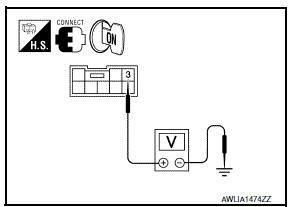
- Turn the ignition switch ON.
- Select "ENGINE SW ILLUMI" of BCM (INTELLGENT KEY) active test item.
- While operating the test item, check voltage between push-button ignition switch connector M38 terminal 3 and ground.
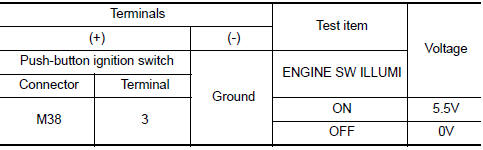
2.CHECK PUSH-BUTTON IGNITION SWITCH ILLUMINATION POWER SUPPLY OPEN CIRCUIT
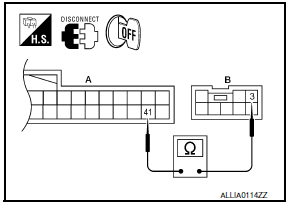
- Turn the ignition switch OFF.
- Disconnect BCM connector M18 and push-button ignition switch connector.
- Check continuity between BCM connector M18 (A) terminal 41 and push-button ignition switch connector M38 (B) terminal 3.
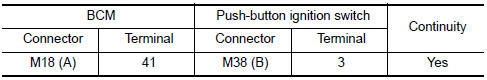
3.CHECK PUSH-BUTTON IGNITION SWITCH ILLUMINATION POWER SUPPLY SHORT CIRCUIT
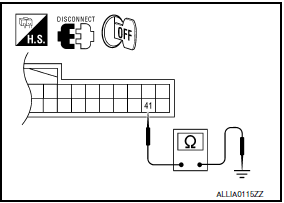
Check continuity between BCM connector M18 terminal 41 and ground.
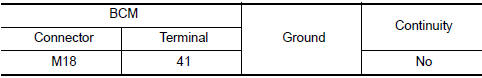
4.CHECK PUSH-BUTTON IGNITION SWITCH ILLUMINATION GROUND CIRCUIT
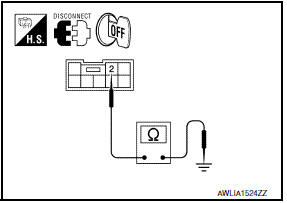
- Turn the ignition switch OFF.
- Disconnect push-button ignition switch connector.
- Check continuity between push-button ignition switch connector M38 terminal 2 and ground.
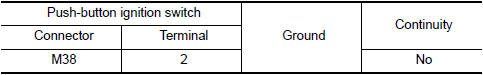
5.CHECK PUSH-BUTTON IGNITION SWITCH ILLUMINATION GROUND OPEN CIRCUIT
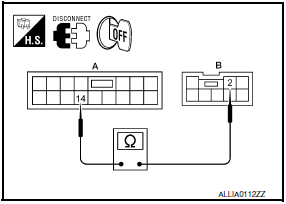
- Disconnect BCM connector M17.
- Check continuity between BCM connector M17 (A) terminal 14 and push-button ignition switch connector M38 (B) terminal 2.
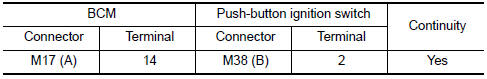
 Trunk room lamp circuit
Trunk room lamp circuit
Description
Controls the trunk room lamp (ground side) to turn the trunk room lamp ON and
OFF.
Component Function Check
CAUTION: Before performing the diagnosis,
check that the following is nor ...
 ECU diagnosis information
ECU diagnosis information
BCM (BODY CONTROL MODULE)
Reference Value
NOTE: The Signal Tech II Tool (J-50190) can
be used to perform the following functions. Refer to the Signal Tech II User
Guide for additional informatio ...
Other materials:
HVAC branch line circuit
Diagnosis Procedure
1.CHECK CONNECTOR
Turn the ignition switch OFF.
Disconnect the battery cable from the negative terminal.
Check the terminals and connectors of the A/C auto amp. for
damage, bend and loose connection (unit
side and connector side).
2.CHECK HARNESS FOR OPEN CIRCUI ...
U1200 AV control unit
Description
Replace the AV control unit if this DTC is displayed.
Part name
Description
AV CONTROL UNIT
It is the master unit of the MULTI AV system and it is connected
to each control unit by means of communication. It operates each
syste ...
Rear Cross Traffic Alert (RCTA) (if so equipped)
WARNING
Failure to follow the warnings and instructions
for proper use of the RCTA system
could result in serious injury or death.
The RCTA system is not a replacement
for proper driving procedures and is not
designed to prevent contact with vehicles
or objects. When backing out of a
...
Nissan Maxima Owners Manual
- Illustrated table of contents
- Safety-Seats, seat belts and supplemental restraint system
- Instruments and controls
- Pre-driving checks and adjustments
- Monitor, climate, audio, phone and voice recognition systems
- Starting and driving
- In case of emergency
- Appearance and care
- Do-it-yourself
- Maintenance and schedules
- Technical and consumer information
Nissan Maxima Service and Repair Manual
0.0073
