Nissan Maxima Service and Repair Manual: Configuration (BCM)
CONFIGURATION (BCM) : Description
Vehicle specification needs to be written with CONSULT because it is not written after replacing BCM.
Configuration has three functions as follows
|
Function |
Description |
| "Before Replace ECU " |
|
| "After Replace ECU " | Writes the vehicle configuration with manual selection |
| "Select Saved Data List " | Writes the vehicle configuration with saved data |
CAUTION:
- When replacing BCM, you must perform "Select Saved Data List" or "After Replace ECU" with CONSULT.
- Complete the procedure of "Select Saved Data List" or "After Replace ECU" in order.
- If you set incorrect "Select Saved Data List" or "After Replace ECU ", incidents might occur.
- Configuration is different for each vehicle model. Confirm configuration of each vehicle model.
- Never perform "Select Saved Data List" or "After Replace ECU" except for new BCM.
CONFIGURATION (BCM) : Work Procedure
1.WRITING MODE SELECTION
CONSULT
Select "Reprogramming, Configuration" of BCM.
2.PERFORM "SAVED DATA LIST "
CONSULT
Automatically "Operation Log Selection" window will display if "Before Replace ECU" was performed. Select applicable file from the "Save Data List" and press "Confirm ".
3.PERFORM "AFTER REPLACE ECU" OR "MANUAL CONFIGURATION "
CONSULT
- Select "After Replace ECU" or "Manual Configuration ".
- Identify the correct model and configuration list. Refer to BCS-7, "CONFIGURATION (BCM) : Configuration list ".
- Confirm and/or change setting value for each item.
CAUTION: Thoroughly read and understand the vehicle specification. ECU control may not operate normally if the setting is not correct. - Select "Next ".
CAUTION: Make sure to select "Next ", confirm each setting value and press "OK" even if the indicated configuration of brand new BCM is same as the desirable configuration. If not, configuration which is set automatically by selecting vehicle model can not be memorized. - When "Completed ", select "End ".
4.OPERATION CHECK
Confirm that each function controlled by BCM operates normally.
CONFIGURATION (BCM) : Configuration list
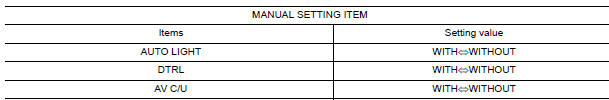
 Additional service when replacing control unit (bcm)
Additional service when replacing control unit (bcm)
ADDITIONAL SERVICE WHEN REPLACING CONTROL UNIT (BCM) : Description
BEFORE REPLACEMENT
When replacing BCM, save or print current vehicle specification with CONSULT
configuration before replacement. ...
Other materials:
Oil filter
Removal and Installation
REMOVAL
Drain engine oil. Refer to LU-9, "Changing Engine Oil".
Remove front fender protector side cover (RH). Refer to EXT-15,
"Exploded View".
Remove the oil filter using Tool (A) as shown.
Tool number : KV10115801 (J-38956)
WARNING: Be ...
B26e1 no reception of engine status signal
Description
BCM receives the engine status signal from ECM via CAN
communication.
DTC Logic
DTC DETECTION LOGIC
NOTE:
If DTC B26E1 is displayed with DTC
U1000, first perform the trouble diagnosis for DTC U1000. Refer to
SEC-29, "DTC Logic".
If DTC B26E1 is displayed with D ...
Precaution
PRECAUTIONS
Precautions for Trouble Diagnosis
CAUTION:
Never apply 7.0 V or more to the measurement terminal.
Use a tester with open terminal voltage of 7.0 V or less.
Turn the ignition switch OFF and disconnect the battery cable from the
negative terminal when checking the harness.
P ...
Nissan Maxima Owners Manual
- Illustrated table of contents
- Safety-Seats, seat belts and supplemental restraint system
- Instruments and controls
- Pre-driving checks and adjustments
- Monitor, climate, audio, phone and voice recognition systems
- Starting and driving
- In case of emergency
- Appearance and care
- Do-it-yourself
- Maintenance and schedules
- Technical and consumer information
Nissan Maxima Service and Repair Manual
0.0089

