Nissan Maxima Service and Repair Manual: System description
CAN COMMUNICATION SYSTEM
CAN System Specification Chart
Determine CAN system type from the following specification chart.
NOTE:
Refer to LAN-15, "Trouble Diagnosis Procedure" for how to use CAN system specification chart.
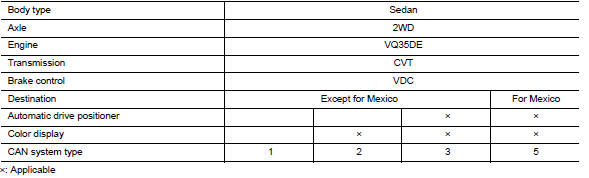
VEHICLE EQUIPMENT IDENTIFICATION INFORMATION
NOTE:
Check CAN system type from the vehicle shape and equipment.
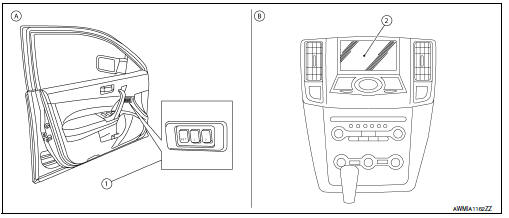
1. Seat memory switches
A. With automatic drive positioner
2. Color display
B. With color display
CAN Communication Signal Chart
Refer to LAN-14, "How to Use CAN Communication Signal Chart" for how to use CAN communication signal chart.
NOTE:
Refer to LAN-20, "Abbreviation List" for the abbreviations of the connecting units.
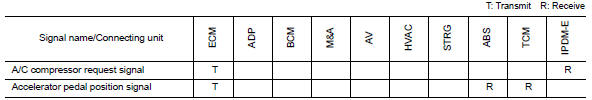
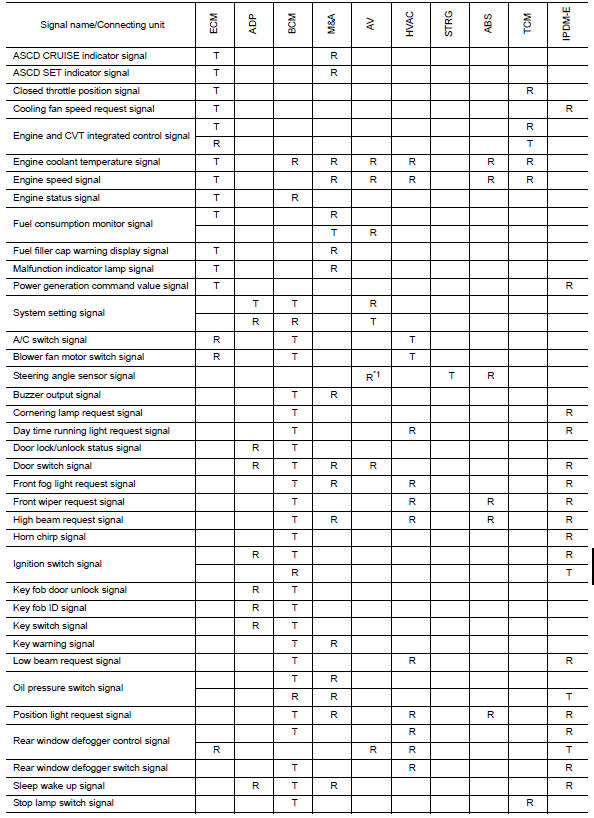
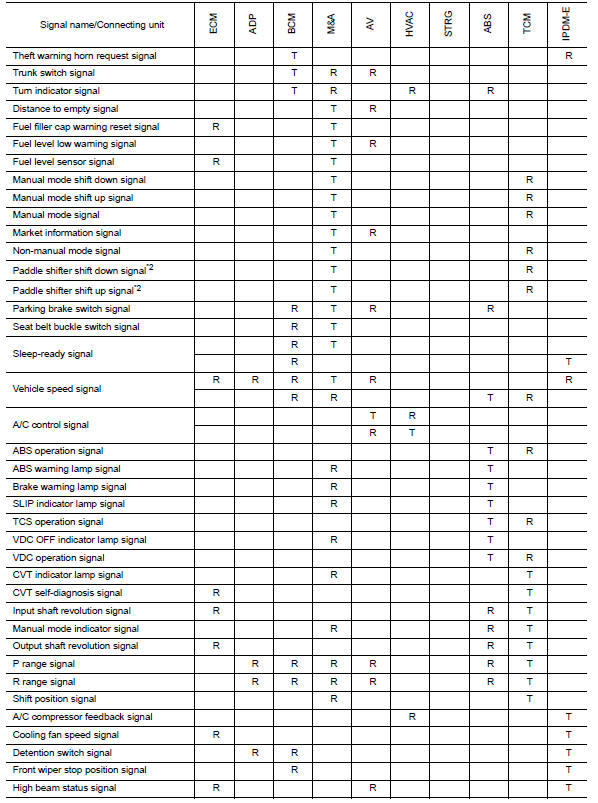
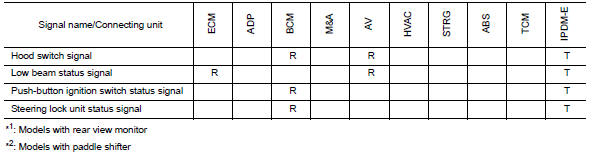
NOTE:
CAN data of the air bag diagnosis sensor unit is not used by usual service work, thus it is omitted.
 Basic inspection
Basic inspection
DIAGNOSIS AND REPAIR WORKFLOW
Interview Sheet
...
 Wiring diagram
Wiring diagram
CAN SYSTEM
Wiring Diagram
...
Other materials:
Oil pump
Removal and Installation
REMOVAL
Remove the engine from the vehicle. Refer to EM-103, "Removal and
Installation".
Remove the upper oil pan. Refer to EM-37, "Removal and
Installation (Upper Oil Pan)".
Remove the timing chain. Refer to EM-64, "Removal and
Installati ...
Adjust
For adjustable head restraint/headrest
Adjust the head restraint/headrest so the center
is level with the center of your ears. If your ear
position is still higher than the recommended
alignment, place the head restraint/headrest at
the highest position.
For non-adjustable head restraint/hea ...
Lifting sensor (front)
Description
The lifting sensor (front) is installed to the seat frame.
The pulse signal is input to the driver seat control unit when the
lifting (front) is operated.
The driver seat control unit counts the pulse and calculates the lifting
(front) amount of the seat.
Component Funct ...
Nissan Maxima Owners Manual
- Illustrated table of contents
- Safety-Seats, seat belts and supplemental restraint system
- Instruments and controls
- Pre-driving checks and adjustments
- Monitor, climate, audio, phone and voice recognition systems
- Starting and driving
- In case of emergency
- Appearance and care
- Do-it-yourself
- Maintenance and schedules
- Technical and consumer information
Nissan Maxima Service and Repair Manual
0.0054
