Nissan Maxima Owners Manual: System maintenance
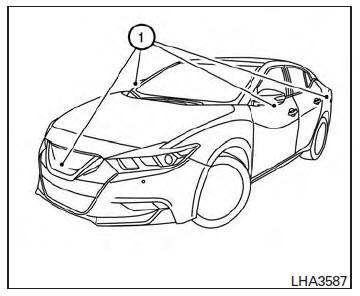
CAUTION
- Do not use alcohol, benzine or thinner to clean the camera. This will cause discoloration.
- Do not damage the cameras as the monitor screen may be adversely affected.
If dirt, rain or snow accumulates on any of the cameras 1 , the Around View Monitor may not display objects clearly. Clean the camera by wiping with a cloth dampened with a diluted mild cleaning agent and then wiping with a dry cloth.
 Around View Monitor system limitations
Around View Monitor system limitations
WARNING
Listed below are the system limitations for
Around View Monitor. Failure to operate
the vehicle in accordance with these system
limitations could result in serious injury
or death. ...
 Moving Object Detection (MOD) (if so equipped)
Moving Object Detection (MOD) (if so equipped)
1. CAMERA button
WARNING
Failure to follow the warnings and instructions
for proper use of the Moving
Object Detection system could result in
serious injury or death.
The MOD system i ...
Other materials:
U1010 control unit (CAN)
DTC Logic
DTC DETECTION LOGIC
U1200 AV CONTROL UNIT
DTC Logic
U1201 AV CONTROL UNIT
DTC Logic
U1202 AV CONTROL UNIT
DTC Logic
...
Battery replacement
CAUTION
Be careful not to allow children to swallow
the battery or removed parts.
NISSAN Intelligent Key
Replace the battery in the Intelligent Key as follows:
1. Remove the mechanical key from the Intelligent
Key.
2. Insert a small flathead screwdriver A into
the slit B of the corner ...
Front door speaker
Description
The AV control unit sends audio signals to the front door speakers using the
front door speaker circuits.
Diagnosis Procedure
1.CONNECTOR CHECK
Check the AV control unit and speaker connectors for the following:
Proper connection
Damage
Disconnected or loose terminals
2. ...
Nissan Maxima Owners Manual
- Illustrated table of contents
- Safety-Seats, seat belts and supplemental restraint system
- Instruments and controls
- Pre-driving checks and adjustments
- Monitor, climate, audio, phone and voice recognition systems
- Starting and driving
- In case of emergency
- Appearance and care
- Do-it-yourself
- Maintenance and schedules
- Technical and consumer information
Nissan Maxima Service and Repair Manual
0.0055
