Nissan Maxima Owners Manual: Moving Object Detection (MOD) (if so equipped)
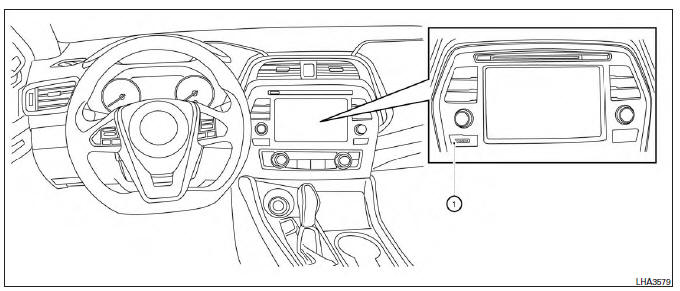
1. CAMERA button
WARNING
- Failure to follow the warnings and instructions for proper use of the Moving Object Detection system could result in serious injury or death.
- The MOD system is not a substitute for proper vehicle operation and is not designed to prevent contact with objects surrounding the vehicle. When maneuvering, always use the outside mirrors and rearview mirror and turn and check the surroundings to ensure it is safe to maneuver.
- The system is deactivated at speeds above 6 mph (10 km/h). It is reactivated at lower speeds.
- The MOD system is not designed to detect surrounding stationary objects.
The MOD system can inform the driver of moving objects near the vehicle when backing out of garages, maneuvering in parking lots and in other such instances.
The MOD system detects moving objects by using image processing technology on the image shown in the display.
 System maintenance
System maintenance
CAUTION
Do not use alcohol, benzine or thinner
to clean the camera. This will cause
discoloration.
Do not damage the cameras as the
monitor screen may be adversely
affected.
If di ...
 MOD system operation
MOD system operation
The MOD system will turn on automatically under
the following conditions:
When the shift lever is in the R (Reverse)
position.
When vehicle speed decreases below approximately
6 mph (10 km/ ...
Other materials:
Antenna AMP
Removal and Installation
REMOVAL
Remove the rear pillar finisher RH. Refer to INT-23, "Exploded
View".
Detach the antenna amp. harness clip (A).
Disconnect the harness connectors (B) from the antenna amp.
(1).
Remove the antenna amp. screw (C) and the antenna amp. (1).
INSTALLAT ...
Inspection and adjustment
Preliminary Check
NOTE: The Signal Tech II Tool (J-50190) can be used
to perform the following functions. Refer to the Signal Tech II User Guide
for additional information.
Activate and display TPMS transmitter IDs
Display tire pressure reported by the TPMS transmitter
...
Subwoofer
Description
The audio unit sends audio signals to the subwoofer amp. The subwoofer amp.
amplifies the audio signals before sending them to the subwoofers using the
audio signal circuits.
Diagnosis Procedure
1.CONNECTOR CHECK
Check the audio unit, subwoofer amp. and subwoofer connectors for t ...
Nissan Maxima Owners Manual
- Illustrated table of contents
- Safety-Seats, seat belts and supplemental restraint system
- Instruments and controls
- Pre-driving checks and adjustments
- Monitor, climate, audio, phone and voice recognition systems
- Starting and driving
- In case of emergency
- Appearance and care
- Do-it-yourself
- Maintenance and schedules
- Technical and consumer information
Nissan Maxima Service and Repair Manual
0.0055
