Nissan Maxima Owners Manual: Around View Monitor (if so equipped)
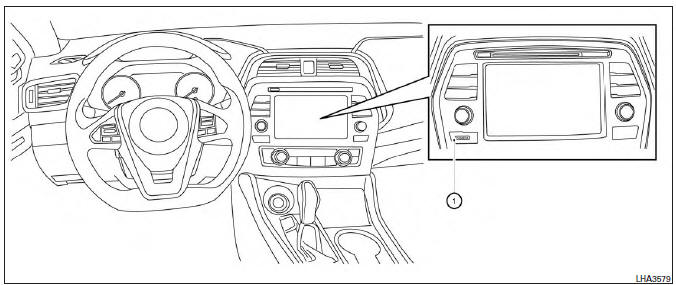
1. CAMERA button
WARNING
- Failure to follow the warnings and instructions for the proper use of the Around View Monitor system could result in serious injury or death.
- The Around View Monitor is a convenience feature and is not a substitute for proper vehicle operation because it has areas where objects cannot be viewed. The four corners of the vehicle in particular, are areas where objects do not always appear in the bird's-eye, front, or rear views. Always check your surroundings to be sure that it is safe to move before operating the vehicle. Always operate the vehicle slowly.
- The driver is always responsible for safety during parking and other maneuvers.
CAUTION
Do not scratch the camera lens when cleaning dirt or snow from the front of the camera.
The Around View Monitor system is designed as an aid to the driver in situations such as slot parking or parallel parking.
The monitor displays various views of the position of the vehicle in a split screen format. Not all views are available at all times.
Available views:
- Front View An approximately 150-degree view of the front of the vehicle.
- Rear View An approximately 150-degree view of the rear of the vehicle.
- Bird's-Eye View The surrounding views of the vehicle from above.
- Front-Side View The view around and ahead of the front passenger's side wheel.
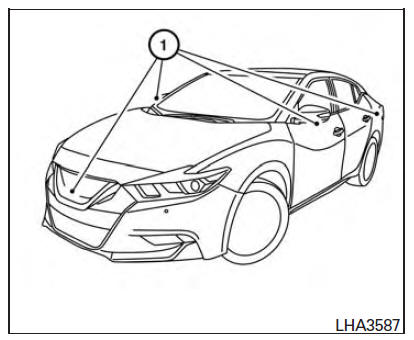
To display the multiple views, the Around View Monitor system uses cameras located in the front grille, on the vehicle's outside mirrors and one just above the vehicle's license plate 1 .
- Around View Monitor system operation
- Difference between predicted and actual distances
- How to park with predicted course lines
- How to switch the display
- Adjusting the screen
- Around View Monitor system limitations
- System maintenance
 System maintenance
System maintenance
CAUTION
Do not use alcohol, benzine or thinner
to clean the camera. This will cause
discoloration.
Do not damage the camera as the monitor
screen may be adversely affected.
If dirt, ...
 Around View Monitor system operation
Around View Monitor system operation
With the ignition switch in the ON position, move
the shift lever to the R (Reverse) position or press
the CAMERA button to operate the Around
View Monitor.
When the camera is first activated wi ...
Other materials:
Opening the trunk lid
1. Push the trunk opener request switch A for
more than 1 second while carrying the Intelligent
Key with you. If all doors are already
unlocked, opening the trunk does NOT require
an Intelligent Key to be in range of the
trunk opener request switch or rear of the
vehicle.
2. The trunk w ...
Opener operation
To open the trunk lid, push the opener switch.
To close the trunk lid, lower and push the trunk lid
down securely.
NOTE:
You can open the trunk lid with the Intelligent
Key. For additional information, refer
to "NISSAN Intelligent Key" in this section.
Cancel switch
When the cancel ...
Sunroof does not operate properly
Diagnosis Procedure
1.CHECK SUNROOF MECHANISM
Check the following.
Operation malfunction caused by sunroof mechanism deformation,
pinched harness or other foreign materials
Operation malfunction and interference with other parts by poor
installation
2.CHECK SUNROOF MOTOR ASSEMBLY PO ...
Nissan Maxima Owners Manual
- Illustrated table of contents
- Safety-Seats, seat belts and supplemental restraint system
- Instruments and controls
- Pre-driving checks and adjustments
- Monitor, climate, audio, phone and voice recognition systems
- Starting and driving
- In case of emergency
- Appearance and care
- Do-it-yourself
- Maintenance and schedules
- Technical and consumer information
Nissan Maxima Service and Repair Manual
0.0057
