Nissan Maxima Owners Manual: Adjusting the screen
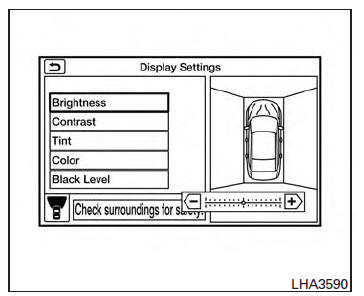
1. Touch the touch-screen display with the Around View Monitor on.
2. Touch the "Brightness," "Contrast," "Tint," "Color," or "Black Level" key.
3. Adjust the item by touching the + or - key on the touch-screen display.
NOTE:
Do not adjust any of the display settings of the Around View Monitor while the vehicle is moving. Make sure the parking brake is firmly applied.
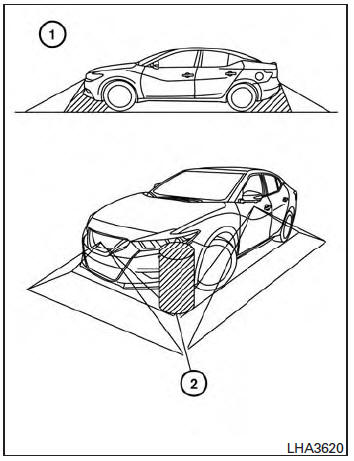
 How to switch the display
How to switch the display
With the ignition switch in the ON position, press
the CAMERA button or move the shift lever to the
R (Reverse) position to operate the Around
View Monitor.
The Around View Monitor displays diff ...
 Around View Monitor system limitations
Around View Monitor system limitations
WARNING
Listed below are the system limitations for
Around View Monitor. Failure to operate
the vehicle in accordance with these system
limitations could result in serious injury
or death. ...
Other materials:
B2128 UART communication line
Description
Driver seat control unit performs UART communication with the automatic drive
positioner control unit using 1 communication line. Driver seat control unit
receives the operation signals of ADP steering switch, door mirror remote
control switch and the position signals of tilt sens ...
Cooling fan control
System Diagram
System Description
INPUT/OUTPUT SIGNAL CHART
*1: The ECM determines the start signal status by the signals of engine speed
and battery voltage.
*2: This signal is sent to ECM via the CAN communication line.
SYSTEM DESCRIPTION
The ECM controls the cooling fan correspon ...
Symptom diagnosis
SYSTEM SYMPTOM
Symptom Table
The diagnostics item numbers show the sequence for
inspection. Inspect in order from item 1.
...
Nissan Maxima Owners Manual
- Illustrated table of contents
- Safety-Seats, seat belts and supplemental restraint system
- Instruments and controls
- Pre-driving checks and adjustments
- Monitor, climate, audio, phone and voice recognition systems
- Starting and driving
- In case of emergency
- Appearance and care
- Do-it-yourself
- Maintenance and schedules
- Technical and consumer information
Nissan Maxima Service and Repair Manual
0.0061
