Nissan Maxima Service and Repair Manual: P0746 pressure control solenoid A
Description
The line pressure solenoid valve regulates the oil pump discharge pressure to suit the driving condition in response to a signal sent from the TCM.
DTC Logic
DTC DETECTION LOGIC
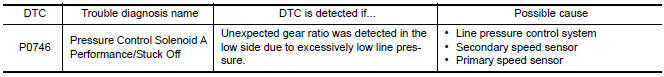
DTC CONFIRMATION PROCEDURE
CAUTION: Always drive vehicle at a safe speed.
NOTE: Immediately after performing any "DTC CONFIRMATION PROCEDURE", always turn ignition switch OFF.
Then wait at least 10 seconds before performing the next test.
1.CHECK DTC DETECTION
 With CONSULT
With CONSULT
- Turn ignition switch ON.
- Select "Data Monitor" in "TRANSMISSION".
- Start engine and maintain the following conditions for at least 10 consecutive seconds. Test start from 0 km/h (0 MPH).
ATF TEMP SEN : 1.0 − 2.0 V
ACC PEDAL OPEN : More than 1.0/8
RANGE : "D" position
VEHICLE SPEED : 10 km/h (6 MPH) or more
Driving location : Driving the vehicle uphill (increased engine load) will help maintain the driving conditions required for this test.
 With GST
With GST
Follow the procedure "With CONSULT".
Diagnosis Procedure
1.CHECK LINE PRESSURE
Perform line pressure test. Refer to TM-162, "Inspection and Judgment".
2.CHECK LINE PRESSURE SOLENOID VALVE
- Turn ignition switch OFF.
- Disconnect CVT unit connector.
- Check line pressure solenoid valve. Refer to TM-74, "Component Inspection (Line Pressure Solenoid Valve)".
3.CHECK SECONDARY SPEED SENSOR SYSTEM
Check secondary speed sensor system. Refer to TM-60, "DTC Logic".
4.CHECK PRIMARY SPEED SENSOR SYSTEM
Check primary speed sensor system. Refer to TM-57, "DTC Logic".
5.DETECT MALFUNCTIONING ITEMS
Check TCM connector pin terminals for damage or loose connection with harness connector.
Component Inspection (Line Pressure Solenoid Valve)
1.CHECK LINE PRESSURE SOLENOID VALVE
Check resistance between CVT unit connector terminal and ground.
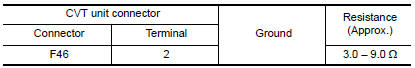
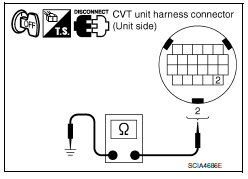
 P0745 pressure control solenoid A
P0745 pressure control solenoid A
Description
The line pressure solenoid valve regulates the oil pump discharge pressure to
suit the driving condition in
response to a signal sent from the TCM.
DTC Logic
DTC DETECTION LOGIC
...
 P0776 pressure control solenoid B
P0776 pressure control solenoid B
Description
The secondary pressure solenoid valve regulates the secondary pressure to
suit the driving condition in
response to a signal sent from the TCM.
DTC Logic
DTC DETECTION LOGIC
DTC ...
Other materials:
Additional service when replacing transaxle assembly
Description
When replacing the transaxle assembly, perform the following work.
ERASING, LOADING AND STORING OF CALIBRATION DATA
The TCM acquires calibration data (individual characteristic
value) of each solenoid that is stored in the
ROM assembly (in the control valve). This enabl ...
Preparation
Special Service Tool
The actual shapes of the tools may differ from those illustrated here.
Commercial Service Tool
Sealant and/or Lubricant
...
Passenger seat belt warning system
System Diagram
System Description
The seat belt warning lamp (1) will remind the driver if the driver or
front passenger seat belt should be buckled. The system works inconjunction
with the occupant classification system. Refer to SRC-10, "Occupant
Classification System (OCS)".
Passenger ...
Nissan Maxima Owners Manual
- Illustrated table of contents
- Safety-Seats, seat belts and supplemental restraint system
- Instruments and controls
- Pre-driving checks and adjustments
- Monitor, climate, audio, phone and voice recognition systems
- Starting and driving
- In case of emergency
- Appearance and care
- Do-it-yourself
- Maintenance and schedules
- Technical and consumer information
Nissan Maxima Service and Repair Manual
0.0072
