Nissan Maxima Service and Repair Manual: Audio display unit
Removal and Installation
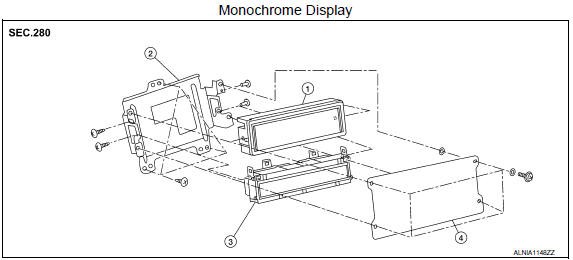
- Audio display unit
- Audio & A/C display unit bracket
- A/C display unit
- Front cover
REMOVAL
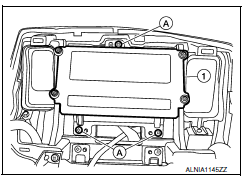
- Disconnect the battery negative terminal. Refer to PG-68, "Removal and Installation (Battery Tray)".
- Remove the cluster lid D. Refer to IP-11, "Removal and Installation".
- Remove the audio & A/C display unit bracket screws (A).
- Pull out the audio & A/C display unit assembly (1), disconnect the harness connectors from the audio display unit and remove.
- Remove the front cover, then disconnect the audio display unit connectors and remove the audio display unit from the audio/A/C display unit brackets.
INSTALLATION
Installation is in the reverse order of removal.
 Audio unit
Audio unit
Removal and Installation
Audio unit brackets (LH/RH)
A/C auto amp.
Cluster lid C lower
Audio unit Clip
Pawl
REMOVAL
Disconnect the battery negative terminal. Refer to PG-67 ...
 Front tweeter
Front tweeter
Removal and Installation
REMOVAL
Remove the front pillar finisher. Refer to INT-24, "Removal and
Installation".
Remove the front tweeter speaker grille. Refer to IP-10, "Exploded
View". ...
Other materials:
Hands-free phone system
System Diagram
System Description
Refer to the Owner's Manual for Bluetooth telephone system operating
instructions.
NOTE: Cellular telephones must have their wireless
connection set up (paired) before using the Bluetooth telephone system.
Bluetooth telephone system allows users who have ...
Inspection and adjustment
Preliminary Check
NOTE: The Signal Tech II Tool (J-50190) can be used
to perform the following functions. Refer to the Signal Tech II User Guide
for additional information.
Activate and display TPMS transmitter IDs
Display tire pressure reported by the TPMS transmitter
...
Wiring diagram
POWER WINDOW SYSTEM
Wiring Diagram
...
Nissan Maxima Owners Manual
- Illustrated table of contents
- Safety-Seats, seat belts and supplemental restraint system
- Instruments and controls
- Pre-driving checks and adjustments
- Monitor, climate, audio, phone and voice recognition systems
- Starting and driving
- In case of emergency
- Appearance and care
- Do-it-yourself
- Maintenance and schedules
- Technical and consumer information
Nissan Maxima Service and Repair Manual
0.0068
