Nissan Maxima Service and Repair Manual: Front tweeter
Removal and Installation
REMOVAL
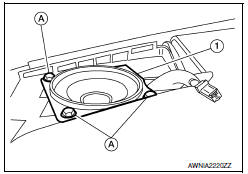
- Remove the front pillar finisher. Refer to INT-24, "Removal and Installation".
- Remove the front tweeter speaker grille. Refer to IP-10, "Exploded View".
- Remove the front tweeter speaker screws (A).
- Pull out front tweeter speaker (1), disconnect the harness connector from the front tweeter speaker and remove.
INSTALLATION
Installation is in the reverse order of removal
 Audio display unit
Audio display unit
Removal and Installation
Audio display unit
Audio & A/C display unit bracket
A/C display unit
Front cover
REMOVAL
Disconnect the battery negative terminal. Refer to PG-68, ...
 Center speaker
Center speaker
Removal and Installation
REMOVAL
Remove the center speaker grille, using a suitable tool.
Remove the center speaker screws (A).
Pull out the center speaker (1), disconnect the harness conne ...
Other materials:
Power window motor
DRIVER SIDE
DRIVER SIDE : Description
Door glass moves UP/DOWN by receiving the signal from main power window and
door lock/unlock switch.
DRIVER SIDE : Component Function Check
1. CHECK FRONT POWER WINDOW MOTOR LH
Check that front power window motor LH operates with main power window and
d ...
ECU diagnosis information
DIAGNOSIS SENSOR UNIT
Trouble Diagnosis with CONSULT
DIAGNOSTIC CODE CHART
NOTE:Follow the procedures in numerical
order when repairing malfunctioning parts. Confirm whether malfunction is
eliminated using air bag warning lamp or CONSULT each time repair is finished.
If malfunction is stillo ...
Power door lock system
Wiring Diagram
...
Nissan Maxima Owners Manual
- Illustrated table of contents
- Safety-Seats, seat belts and supplemental restraint system
- Instruments and controls
- Pre-driving checks and adjustments
- Monitor, climate, audio, phone and voice recognition systems
- Starting and driving
- In case of emergency
- Appearance and care
- Do-it-yourself
- Maintenance and schedules
- Technical and consumer information
Nissan Maxima Service and Repair Manual
0.0063
