Nissan Maxima Service and Repair Manual: Aux in jack
Removal and Installation
REMOVAL
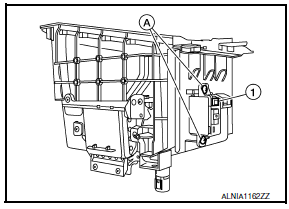
- Remove the center console assembly. Refer to IP-14, "Removal and Installation".
- Remove the auxiliary input jacks screws (A) and auxiliary input jack (1).
INSTALLATION
Installation is in the reverse order of removal.
 USB connector
USB connector
Removal and Installation
REMOVAL
Remove the center console assembly. Refer to IP-14, "Removal and
Installation".
Release the pawl from the back of the center console to remove
t ...
 Front tweeter
Front tweeter
Removal and Installation
REMOVAL
Remove the front pillar finisher. Refer to INT-24, "Removal and
Installation".
Remove the front tweeter speaker grille. Refer to IP-10, "Explo ...
Other materials:
P0116 ECT sensor
Description
The engine coolant temperature sensor is used to detect the engine
coolant temperature. The sensor modifies a voltage signal from the
ECM. The modified signal returns to the ECM as the engine coolant
temperature input. The sensor uses a thermistor which is sensitive to
the c ...
DLC branch line circuit
Diagnosis Procedure
1.CHECK CONNECTOR
Turn the ignition switch OFF.
Disconnect the battery cable from the negative terminal.
Check the terminals and connectors of the data link connector for
damage, bend and loose connection
(connector side and harness side).
2.CHECK HARNESS FOR OP ...
Horn
Description
Horn (high/low) is located inside of front bumper and
operates when theft warning system is in alarm phase.
Component Function Check
1.CHECK FUNCTION
Select HORN in "ACTIVE TEST" mode with CONSULT.
Check the horn (high/low) operation.
Diagnosis Pro ...
Nissan Maxima Owners Manual
- Illustrated table of contents
- Safety-Seats, seat belts and supplemental restraint system
- Instruments and controls
- Pre-driving checks and adjustments
- Monitor, climate, audio, phone and voice recognition systems
- Starting and driving
- In case of emergency
- Appearance and care
- Do-it-yourself
- Maintenance and schedules
- Technical and consumer information
Nissan Maxima Service and Repair Manual
0.0079
