Nissan Maxima Service and Repair Manual: USB connector
Removal and Installation
REMOVAL
- Remove the center console assembly. Refer to IP-14, "Removal and Installation".
- Release the pawl from the back of the center console to remove the USB interface (1).
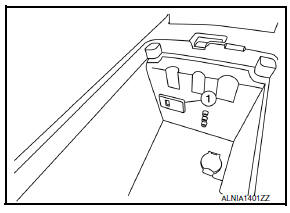
INSTALLATION
Installation is in the reverse order of removal.
 Audio display unit
Audio display unit
Removal and Installation
Audio display unit bracket
Audio display unit
Cluster lid D
Multifunction switch
Audio display unit bracket screws
Audio display unit screws
Metal Cli ...
 Aux in jack
Aux in jack
Removal and Installation
REMOVAL
Remove the center console assembly. Refer to IP-14, "Removal and
Installation".
Remove the auxiliary input jacks screws (A) and auxiliary input ...
Other materials:
Control cable
Exploded View
CVT shift selector assembly
Control cable
Retainer grommet
Lock plate
Bracket
Transaxle assembly
Removal and Installation
REMOVAL
CAUTION:
Make sure that parking brake is applied before r ...
Vehicle information display
The vehicle information display is located to the
left of the speedometer. It displays such items as:
Home
Audio Information
Navigation Information
Drive Computer Information
Fuel Economy Information
Driving Aids Information (if so equipped)
Tire Pressure Information
Sport Inf ...
Basic inspection
DIAGNOSIS AND REPAIR WORKFLOW
Work Flow
DETAILED FLOW
1.COLLECT THE INFORMATION FROM THE CUSTOMER
It is also important to clarify customer complaints before inspection. First
of all, reproduce symptoms, andunderstand them fully. Ask customer about
his/her complaints carefully. In some cases, ...
Nissan Maxima Owners Manual
- Illustrated table of contents
- Safety-Seats, seat belts and supplemental restraint system
- Instruments and controls
- Pre-driving checks and adjustments
- Monitor, climate, audio, phone and voice recognition systems
- Starting and driving
- In case of emergency
- Appearance and care
- Do-it-yourself
- Maintenance and schedules
- Technical and consumer information
Nissan Maxima Service and Repair Manual
0.0056
