Nissan Maxima Service and Repair Manual: Rear view camera
Removal and Installation
REMOVAL
- Remove the license plate finisher. Refer to EXL-166, "Removal and Installation".
- Remove trunk lid finisher. Refer to INT-36, "Exploded View".
- Disconnect the rear view camera connector (B), press the rear view camera tab (A) and remove the rear view camera (1).
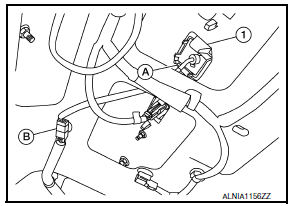
INSTALLATION
Installation is in the reverse order of removal.
Adjustment
REAR VIEW CAMERA
For adjustment on the rear view camera
 Bluetooth control unit
Bluetooth control unit
Removal and Installation
REMOVAL
Disconnect the battery negative terminal. Refer to PG-67, "Removal
and Installation (Battery)".
Remove the trunk upper finisher. Refer to INT-36, & ...
 Basic inspection
Basic inspection
...
Other materials:
Vacuum lines
Inspection
VISUAL INSPECTION
Check for improper assembly, damage and deterioration. Replace as necessary.
CHECK VALVE INSPECTION
Airtightness Inspection
Use a suitable tool to check the built-in check valve. Replace the
vacuum hose with the built-in check valve as an assembly if the vacuu ...
Rear seat
Exploded View - Fixed Seatback
Headrest
Headrest holder (free)
Headrest holder (locked)
Bumper
Seatback assembly
Seatback trim
Seatback pad
Seat cushion trim
Seat cushion pad
Seat cushion wire cover
Seat cushion lock
Seat cushion assembly
Removal and Installati ...
System description
INTELLIGENT KEY SYSTEM/ENGINE START FUNCTION
System Diagram
System Description
INPUT/OUTPUT SIGNAL CHART
SYSTEM DESCRIPTION
The engine start function of Intelligent Key system is a system
that makes it possible to start and stop the
engine without removing the key. It verifies the ...
Nissan Maxima Owners Manual
- Illustrated table of contents
- Safety-Seats, seat belts and supplemental restraint system
- Instruments and controls
- Pre-driving checks and adjustments
- Monitor, climate, audio, phone and voice recognition systems
- Starting and driving
- In case of emergency
- Appearance and care
- Do-it-yourself
- Maintenance and schedules
- Technical and consumer information
Nissan Maxima Service and Repair Manual
0.006
