Nissan Maxima Service and Repair Manual: Satellite radio antenna
Removal and Installation
REMOVAL
- Lower the headlining at the rear. Refer to INT-33, "Exploded View".
- Disconnect the harness connector (A) from satellite radio antenna.
- Remove the satellite radio antenna nut (B) and the satellite radio antenna (1).
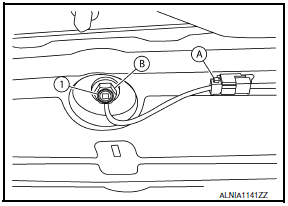
INSTALLATION
Installation is in the reverse order of removal.
 Bose speaker AMP
Bose speaker AMP
Removal and Installation
Bose speaker amp.
Screws
REMOVAL
NOTE:
If removing the BOSE speaker amp. bracket, it is necessary to remove the parcel
shelf finisher. The BOSE
speaker am ...
 GPS antenna
GPS antenna
Removal and Installation
REMOVAL
Remove cluster lid A. Refer to IP-10, "Exploded View".
Remove the audio unit. Refer to AV-652, "Removal and
Installation".
Remove t ...
Other materials:
U1227 AV control unit
DTC Logic
Diagnosis Procedure
1.CHECK PLAYBACK OF A DISK (DVD)
U1228 AV CONTROL UNIT
DTC Logic
DTC DETECTION LOGIC
U1229 AV CONTROL UNIT
DTC Logic
DTC DETECTION LOGIC
U122A AV CONTROL UNIT
DTC Logic
Diagnosis Procedure
1.PERFORM THE SELF-DIAGNOSIS
When U122A is detected, wri ...
How to enable/disable the RCTA system
Perform the following steps to enable or disable
the RCTA system.
1. Press the button until
"Settings" displays
in the vehicle information display and
then press OK. Use the button to
select "Driver Assistance". Then press the
OK button.
2. Select "Blind Spot" and press the OK ...
Unit disassembly and assembly
CENTER CONSOLE ASSEMBLY
Exploded View
Center console side finisher (LH)
Center console finisher
CVT finisher
Center console storage bin
Center console screw cover (LH)
Center console rear finisher
Center console screw cover (RH)
Center console
Center console lid assembly
...
Nissan Maxima Owners Manual
- Illustrated table of contents
- Safety-Seats, seat belts and supplemental restraint system
- Instruments and controls
- Pre-driving checks and adjustments
- Monitor, climate, audio, phone and voice recognition systems
- Starting and driving
- In case of emergency
- Appearance and care
- Do-it-yourself
- Maintenance and schedules
- Technical and consumer information
Nissan Maxima Service and Repair Manual
0.0053
