Nissan Maxima Service and Repair Manual: Key slot illumination
Description
Blinks when Intelligent Key insertion is required.
Component Function Check
1.CHECK FUNCTION
 With CONSULT
With CONSULT
Check key slot illumination ("KEY SLOT ILLUMI") Active Test mode.
Diagnosis Procedure
Regarding Wiring Diagram information, refer to SEC-147, "Wiring Diagram" or SEC-128, "Wiring Diagram".
1.CHECK KEY SLOT ILLUMINATION OUTPUT SIGNAL
Check voltage between key slot harness connector M40 terminal 6 and ground.
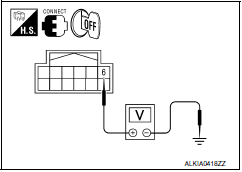
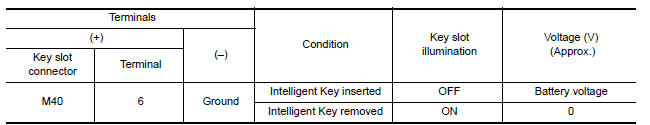
2.CHECK KEY SLOT POWER SUPPLY CIRCUIT
-
Turn ignition switch OFF.
-
Disconnect key slot connector.
-
Check voltage between slot harness connector M40 terminal 1, 5 and ground.
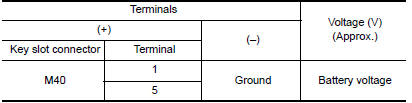
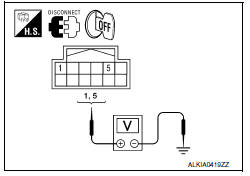
3.CHECK KEY SLOT GROUND CIRCUIT
Check continuity between key slot harness connector M40 terminal 7 and ground.
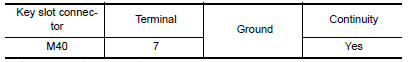
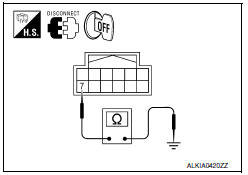
4.CHECK KEY SLOT CIRCUIT
-
Turn ignition switch OFF.
-
Disconnect BCM and key slot connector.
-
Check continuity between BCM harness connector M19 (A) terminal 80 and key slot harness connector M40 (B) terminal 6.
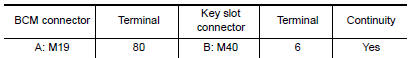
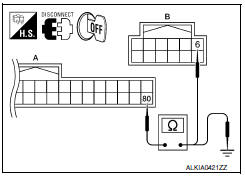
4. Check continuity between BCM harness connector M19 (A) terminal 80 and ground.
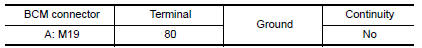
5.CHECK KEY SLOT
Refer to SEC-83, "Description".
6.CHECK INTERMITTENT INCIDENT
Refer to GI-41, "Intermittent Incident".
Inspection End.
 Key slot
Key slot
Diagnosis Procedure
Regarding Wiring Diagram information, refer to SEC-147,
"Wiring Diagram" or SEC-128, "Wiring Diagram".
1.CHECK KEY SLOT POWER SUPPLY CIRCUIT
Turn ignition switch O ...
 Key cylinder switch
Key cylinder switch
Description
The main power window and door lock/unlock switch detects
condition of the door key cylinder switch and
transmits to BCM as the LOCK or UNLOCK signal.
Component Function Check
1.CHE ...
Other materials:
U1310 AV control unit
Description
Part name
Description
AV CONTROL UNIT
It is the master unit of the MULTI AV system and it is connected
to each control unit by means of communication. It operates each
system according to communication signals from the AV contro ...
Diagnosis system (BCM)
COMMON ITEM
COMMON ITEM : CONSULT Function (BCM - COMMON ITE
APPLICATION ITEM
CONSULT performs the following functions via CAN communication with BC
SYSTEM APPLICATION
BCM can perform the following functions.
INT LAMP
INT LAMP : CONSULT Function (BCM - INT LAMP)
DATA MONITOR
ACTIVE TE ...
Instrument panel assembly
Exploded View
Center speaker grille (if equipped)
Tweeter speaker grille (LH)
Front defroster grille (LH)
Instrument panel
Instrument side finisher (LH)
Lower knee protector (LH)
Instrument lower panel (LH)
Fuse block cover
Steering column lower cover (power tilt)
Ste ...
Nissan Maxima Owners Manual
- Illustrated table of contents
- Safety-Seats, seat belts and supplemental restraint system
- Instruments and controls
- Pre-driving checks and adjustments
- Monitor, climate, audio, phone and voice recognition systems
- Starting and driving
- In case of emergency
- Appearance and care
- Do-it-yourself
- Maintenance and schedules
- Technical and consumer information
Nissan Maxima Service and Repair Manual
0.0069
