Nissan Maxima Owners Manual: RCTA system limitations
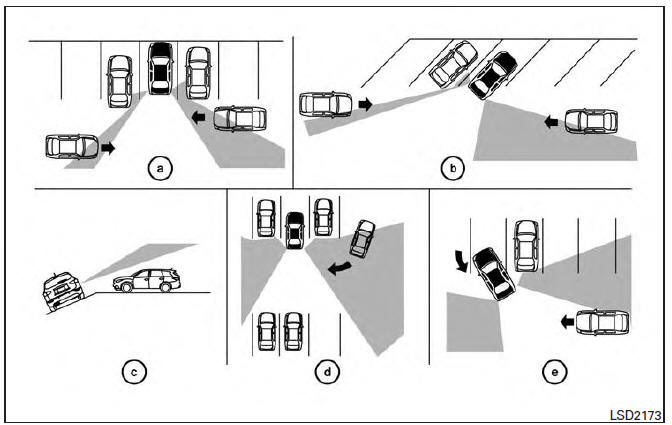
WARNING
Listed below are the system limitations for the RCTA system. Failure to operate the vehicle in accordance with these system limitations could result in serious injury or death.
Always check surroundings and turn to check what is behind you before backing up. The radar sensors detect approaching (moving) vehicles. The radar sensors cannot detect every object such as:
- Pedestrians, bicycles, motorcycles, animals or child-operated toy vehicles
- A vehicle that is passing at speeds greater than approximately 19 mph (30 km/h)
- A vehicle that is passing at speeds lower than approximately 5 mph (8 km/h)
The radar sensors may not detect approaching vehicles in certain situations:
- Illustration a: When a vehicle parked next to you obstructs the beam of the radar sensor.
- Illustration b: When the vehicle is parked in an angled parking space.
- Illustration c: When the vehicle is parked on inclined ground.
- Illustration d: When an approaching vehicle turns into your vehicle's parking lot aisle.
- Illustration e: When the angle formed by your vehicle and approaching vehicle is small
The following conditions may reduce the ability of the radar to detect other vehicles:
- Severe weather
- Road spray
- Ice/frost/snow build-up on the vehicle
- Dirt build- up on the vehicle
Do not attach stickers (including transparent material), install accessories or apply additional paint near the radar sensors. These conditions may reduce the ability of the radar to detect other vehicles
- Excessive noise (e.g. audio system volume, open vehicle window) will interfere with the chime sound, and it may not be heard.
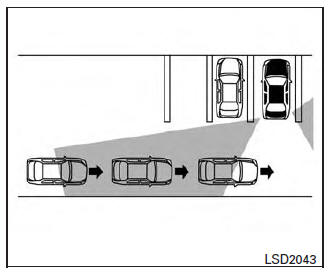
Illustration 1
NOTE:
In the case of several vehicles approaching in a row (Illustration 1) or in the opposite direction (Illustration 2), a chime may not be sounded by the RCTA system after the first vehicle passes the sensors.
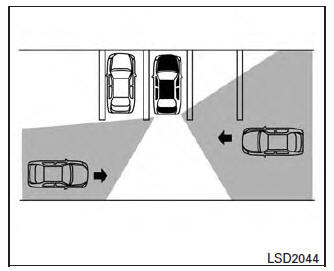
Illustration 2
 How to enable/disable the RCTA system
How to enable/disable the RCTA system
Perform the following steps to enable or disable
the RCTA system.
1. Press the button until
"Settings" displays
in the vehicle information display and
then press OK. Use the button t ...
 System temporarily unavailable
System temporarily unavailable
When radar blockage is detected, the system will
be deactivated automatically. The "Side Radar
Obstruction" warning message will appear and
the BSW/RCTA indicator (white) will blink A in
the v ...
Other materials:
TPMS
System Diagram
System Description
DESCRIPTION
During driving, the tire pressure monitoring system receives the signal
transmitted from the transmitter installed in each wheel, and turns on the
low tire pressure warning lamp when the tire pressure becomes low.
The
control unit (BCM) for t ...
Periodic maintenance
ROAD WHEEL
Inspection
ALUMINUM WHEEL
Check tires for wear and improper inflation.
Check wheels for deformation, cracks and other damage. If deformed,
remove wheel and check wheel runout.
Remove tire from aluminum wheel and
mount on a tire balance machine. Refer to WT-62, "Rem ...
Preparation
Special Service Tool
The actual shapes of the tools may differ from those illustrated here.
Commercial Service Tool
...
Nissan Maxima Owners Manual
- Illustrated table of contents
- Safety-Seats, seat belts and supplemental restraint system
- Instruments and controls
- Pre-driving checks and adjustments
- Monitor, climate, audio, phone and voice recognition systems
- Starting and driving
- In case of emergency
- Appearance and care
- Do-it-yourself
- Maintenance and schedules
- Technical and consumer information
Nissan Maxima Service and Repair Manual
0.0052
