Nissan Maxima Owners Manual: How to enable/disable the RCTA system
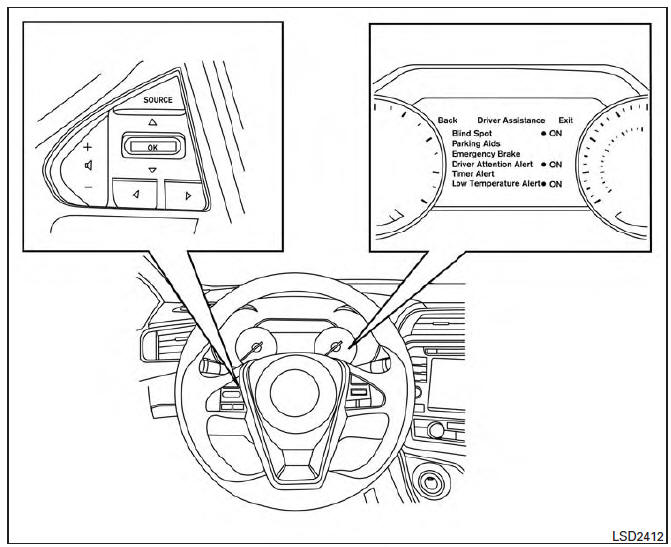
Perform the following steps to enable or disable the RCTA system.
1. Press the button until
"Settings" displays
in the vehicle information display and
then press OK. Use the
button until
"Settings" displays
in the vehicle information display and
then press OK. Use the button to
select "Driver Assistance". Then press the
OK button.
button to
select "Driver Assistance". Then press the
OK button.
2. Select "Blind Spot" and press the OK button.
When the RCTA system is turned on, the BSW/RCTA indicator (white) in the vehicle information display illuminates.
NOTE:
- The RCTA system is integrated into the BSW system. There is not a separate selection in the vehicle information display for the RCTA system. When the BSW is disabled, the RCTA system is also disabled.
- When enabling/disabling the system, the system setting will be retained even if the engine is restarted.
 RCTA system operation
RCTA system operation
1. Side BSW/RCTA Indicator Light
2. BSW/RCTA Indicator
The RCTA system can help alert the driver of an
approaching vehicle when the driver is backing
out of a parking space.
When the shift ...
 RCTA system limitations
RCTA system limitations
WARNING
Listed below are the system limitations for
the RCTA system. Failure to operate the
vehicle in accordance with these system
limitations could result in serious injury or
death.
Alway ...
Other materials:
Subwoofer
Description
The audio unit sends audio signals to the BOSE speaker amp. The BOSE speaker
amp. amplifies the audio signals before sending them to the subwoofers using
the audio signal circuits.
Diagnosis Procedure
1.CONNECTOR CHECK
Check the audio unit, BOSE speaker amp. and subwoofer connect ...
VDC/TCS/ABS
Symptom Table
If ABS warning lamp, SLIP indicator lamp turn ON, perform self-diagnosis.
NOTE:
1: The ABS does not operate when the speed is 10 km/h (6 MPH)
or less.
2: Under the following conditions, ABS is activated and
vibration is felt when brake pedal is lightly dep ...
Can communication system
System Description
CAN communication is a multiplex communication system. This enables the
system to transmit and receive large quantities of data at high speed by connecting control units with two
communication lines (CAN-H and CAN-L).
Control units on the CAN network transmit signals usi ...
Nissan Maxima Owners Manual
- Illustrated table of contents
- Safety-Seats, seat belts and supplemental restraint system
- Instruments and controls
- Pre-driving checks and adjustments
- Monitor, climate, audio, phone and voice recognition systems
- Starting and driving
- In case of emergency
- Appearance and care
- Do-it-yourself
- Maintenance and schedules
- Technical and consumer information
Nissan Maxima Service and Repair Manual
0.0052
