Nissan Maxima Owners Manual: RCTA system operation
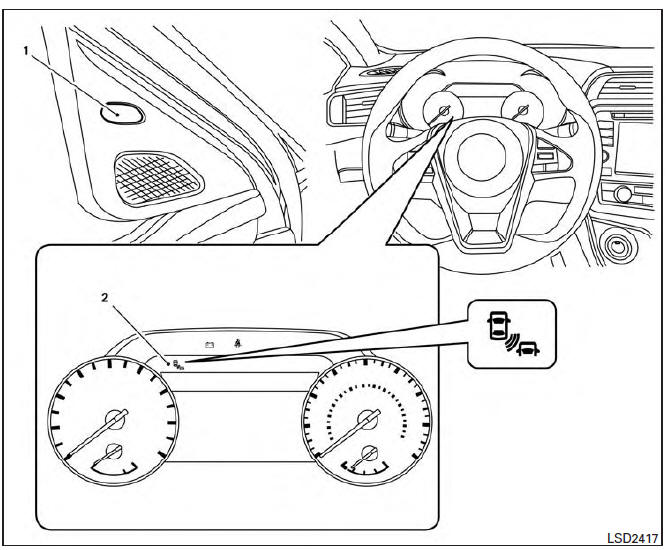
1. Side BSW/RCTA Indicator Light
2. BSW/RCTA Indicator
The RCTA system can help alert the driver of an approaching vehicle when the driver is backing out of a parking space.
When the shift position is in R (Reverse) and the vehicle speed is less than approximately 5 mph (8 km/h), the RCTA system is operational.
If the radar detects an approaching vehicle from either side, the system chimes (once) and the side BSW/RCTA indicator light flashes on the side the vehicle is approaching from.
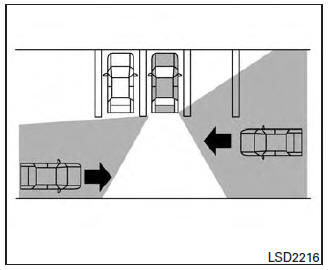
The RCTA system uses radar sensors 1 installed on both sides near the rear bumper to detect an approaching vehicle.
The radar sensors 1 can detect an approaching vehicle from up to approximately 66 ft. (20 m) away.
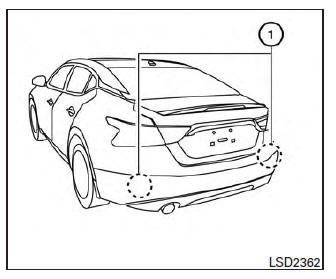
 Rear Cross Traffic Alert (RCTA) (if so equipped)
Rear Cross Traffic Alert (RCTA) (if so equipped)
WARNING
Failure to follow the warnings and instructions
for proper use of the RCTA system
could result in serious injury or death.
The RCTA system is not a replacement
for proper driving proc ...
 How to enable/disable the RCTA system
How to enable/disable the RCTA system
Perform the following steps to enable or disable
the RCTA system.
1. Press the button until
"Settings" displays
in the vehicle information display and
then press OK. Use the button t ...
Other materials:
P0132, P0152 A/F sensor 1
Description
The air fuel ratio (A/F) sensor 1 is a planar one-cell limit current sensor.
The sensor element of the A/F sensor 1 is composed an electrode
layer, which transports ions. It has a heater in the element.
The sensor is capable of precise measurement = 1, but also in the
lean ...
Emission control system warranty
Your NISSAN vehicle is covered by the following
emission warranties:
For USA
1. Emission Defects Warranty
2. Emissions Performance Warranty
Details of this warranty may be found with other
vehicle warranties in your Warranty Information
Booklet which comes with your NISSAN vehicle.
If you ...
Front wiper motor hi circuit
Component Function Check
1. CHECK FRONT WIPER HI OPERATION
IPDM E/R AUTO ACTIVE TEST
Start IPDM E/R auto active test. Refer to PCS-11, "Diagnosis
Description".
Check that the front wiper operates at the HI operation.
CONSULT ACTIVE TEST
Select "FRONT WIPER" of IPDM E/R active test ...
Nissan Maxima Owners Manual
- Illustrated table of contents
- Safety-Seats, seat belts and supplemental restraint system
- Instruments and controls
- Pre-driving checks and adjustments
- Monitor, climate, audio, phone and voice recognition systems
- Starting and driving
- In case of emergency
- Appearance and care
- Do-it-yourself
- Maintenance and schedules
- Technical and consumer information
Nissan Maxima Service and Repair Manual
0.0064
