Nissan Maxima Owners Manual: FEB system operation
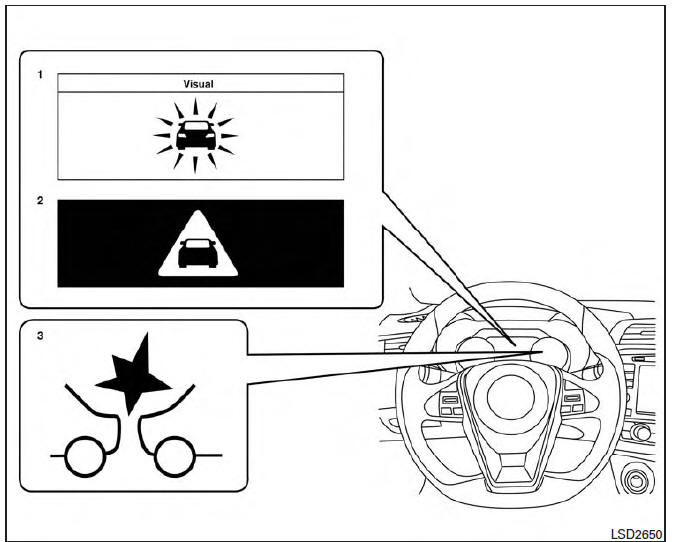
1. Vehicle ahead detection indicator
2. FEB warning indicator
3. FEB system warning light
The FEB system will function when your vehicle is driven at speeds above approximately 3 mph (5 km/h).
If a risk of a forward collision is detected, the FEB system will provide an initial warning to the driver by both a visual and audible alert.
If the driver applies the brakes quickly and forcefully after the warning, and the FEB system detects that there is still the possibility of a forward collision, the system will automatically increase the braking force. If the driver does not take action, the FEB system issues the second visual warning (red) and audible warning and also applies partial braking.
If the risk of a collision becomes imminent, the FEB system applies harder braking automatically.
NOTE:
The vehicle's brake lights come on when braking is performed by the forward emergency braking system.
Depending on vehicle speed and distance to the vehicle ahead, as well as driving and roadway conditions, the system may help the driver avoid a forward collision or may help mitigate the consequences of a collision, should one be unavoidable.
If the driver is handling the steering wheel, accelerating or braking, the FEB system will function later or will not function.
The automatic braking will cease under the following conditions:
- When the steering wheel is turned as far as necessary to avoid a collision.
- When the accelerator pedal is depressed.
- When there is no longer a vehicle detected ahead.
If the FEB system has stopped the vehicle, the vehicle will remain at a standstill for approximately 2 seconds before the brakes are released.
 Forward Emergency Braking (FEB) (if so equipped)
Forward Emergency Braking (FEB) (if so equipped)
WARNING
Failure to follow the warnings and instructions
for proper use of the FEB system
could result in serious injury or death.
The FEB system is a supplemental aid
to the driver. It is not ...
 Turning the FEB system on/off
Turning the FEB system on/off
Perform the following steps to turn the FEB systems
ON or OFF.
1. Press the button until
"Settings" displays
in the vehicle information display and
then press OK button. Use the ...
Other materials:
Front seat
DRIVER SIDE
DRIVER SIDE : Exploded View
Driver Seat - Without Climate Controlled Seats
Headrest
Headrest holder (free)
Headrest holder (locked)
Seatback board
Seatback board clip
Seat cushion inner finisher inside (RH)
Recline mechanism inner cover
Seat cushion outer finis ...
Rear lower link & coil spring
Removal and Installation
Removal
Remove the rear wheel and tire using power tool. Refer to WT-60,
"Adjustment".
Loosen the rear lower link adjusting bolt and nut at the rear
suspension member.
Support the rear lower link with a suitable jack.
Support the rear axle housing with a ...
Front door speaker
Removal and Installation
REMOVAL
Remove the front door finisher. Refer to INT-18, "Removal and
Installation".
Remove the front door speaker screws (A).
Disconnect the harness connector from the front door speaker
(1) and remove.
Remove the front door speaker spacer screws ...
Nissan Maxima Owners Manual
- Illustrated table of contents
- Safety-Seats, seat belts and supplemental restraint system
- Instruments and controls
- Pre-driving checks and adjustments
- Monitor, climate, audio, phone and voice recognition systems
- Starting and driving
- In case of emergency
- Appearance and care
- Do-it-yourself
- Maintenance and schedules
- Technical and consumer information
Nissan Maxima Service and Repair Manual
0.0063
