Nissan Maxima Owners Manual: Turning the PFCW system on/off
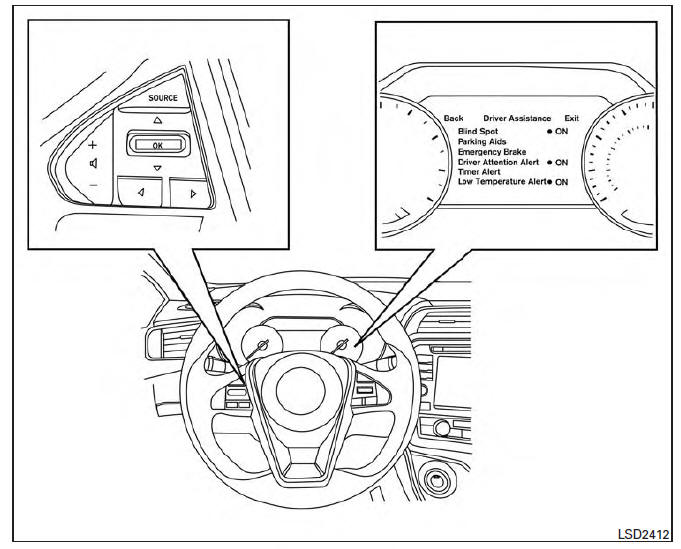
Perform the following steps to turn the PFCW system ON or OFF.
1. Press the  button until
"Settings" displays
in the vehicle information display and
then press OK button. Use the
button until
"Settings" displays
in the vehicle information display and
then press OK button. Use the  button
to select "Driver Assistance". Then press the
OK button.
button
to select "Driver Assistance". Then press the
OK button.
2. Select "Emergency Brake" and press the OK button.
3. Select "System" and press the OK button.
When the PFCW system is turned off, the FEB system warning light illuminates.
NOTE:
- The PFCW system will be automatically turned on when the engine is restarted.
- The PFCW system (if so equipped) is integrated into the FEB system. There is not a separate selection in the vehicle information display for the PFCW system. When the FEB is turned off, the PFCW system is also turned off.
 PFCW system operation
PFCW system operation
The PFCW system operates at speeds above
approximately 3 mph (5 km/h).
If there is a potential risk of a forward collision, the
PFCW system will warn the driver by blinking the
vehicle ahead ...
 PFCW system limitations
PFCW system limitations
Illustration A
Illustration B
WARNING
Listed below are the system limitations for
the PFCW system. Failure to operate the
vehicle in accordance with these system
limitations could result ...
Other materials:
Automatic speed control device (ASCD)
System Diagram
System Description
INPUT/OUTPUT SIGNAL CHART
*: This signal is sent to the ECM via the CAN communication line
BASIC ASCD SYSTEM
Refer to Owner's Manual for ASCD operating instructions.
Automatic Speed Control Device (ASCD) allows a driver to keep vehicle at
predeterm ...
Bluetooth control unit
Reference Values
TERMINAL LAYOUT
PHYSICAL VALUES
...
TPMS malfunction
If the TPMS is not functioning properly, the low
tire pressure warning light will flash for approximately
1 minute when the ignition switch is
placed in the ON position. The light will remain on
after 1 minute. Have the system checked. It is
recommended that you visit a NISSAN dealer for
this ...
Nissan Maxima Owners Manual
- Illustrated table of contents
- Safety-Seats, seat belts and supplemental restraint system
- Instruments and controls
- Pre-driving checks and adjustments
- Monitor, climate, audio, phone and voice recognition systems
- Starting and driving
- In case of emergency
- Appearance and care
- Do-it-yourself
- Maintenance and schedules
- Technical and consumer information
Nissan Maxima Service and Repair Manual
0.0088
