Nissan Maxima Service and Repair Manual: Oil filter
Removal and Installation
REMOVAL
- Drain engine oil. Refer to LU-9, "Changing Engine Oil".
- Remove front fender protector side cover (RH). Refer to EXT-15, "Exploded View".
- Remove the oil filter using Tool (A) as shown.
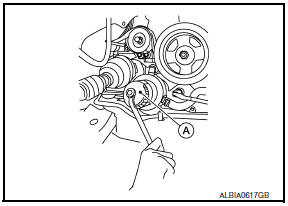
Tool number : KV10115801 (J-38956)
WARNING: Be careful not to get burned; the engine oil may be hot.
CAUTION:
- When removing, prepare a shop cloth to absorb any oil leaks or spills.
- Do not allow engine oil to adhere to the drive belts.
- Completely wipe off any oil that adheres to the engine and the vehicle.
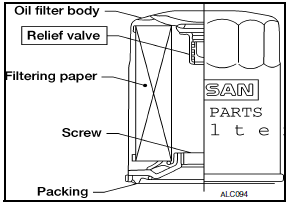
- The oil filter is provided with a relief valve. Use a genuine NISSAN oil filter or equivalent
INSTALLATION
- Remove foreign materials adhering to the oil filter installation surface.
- Apply clean engine oil to the oil seal contact surface of the new oil filter.
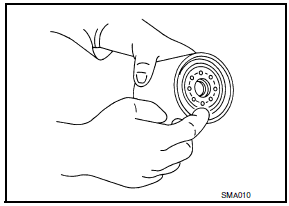
- Screw the oil filter manually until it touches the installation surface, then tighten it by turning another 2/3 turn, or tighten to specification using Tool.
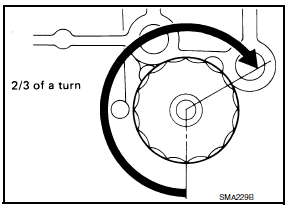
Oil filter : 18.0 N*m (1.8 kg-m, 13 ft-lb)
Tool number : KV10115801
(J-38956)
- Refill the engine with new engine oil.
- Check the oil level and add engine oil as necessary. Refer to LU-8, "Inspection".
- After warming up the engine, check for engine oil leaks.
- Install front fender protector side cover (RH).
 Engine oil
Engine oil
Inspection
OIL LEVEL
NOTE:
Before starting the engine, check the oil level. If the engine
is already started, stop it and allow 10 minutes before checking.
Check that the oil le ...
Other materials:
STRG branch line circuit
Diagnosis Procedure
1.CHECK CONNECTOR
Turn the ignition switch OFF.
Disconnect the battery cable from the negative terminal.
Check the terminals and connectors of the steering angle sensor
for damage, bend and loose connection
(unit side and connector side).
2.CHECK HARNESS FOR OPE ...
Tweeter
Description
The AV control unit sends audio signals to the BOSE speaker amp. The BOSE
speaker amp. amplifies the
audio signals before sending them to the tweeters using the audio signal
circuits.
Diagnosis Procedure
1.CONNECTOR CHECK
Check the AV control unit, BOSE speaker amp. and speaker ...
Audio unit
Removal and Installation
Audio unit brackets (LH/RH)
A/C auto amp.
Cluster lid C lower
Audio unit Clip
Pawl
REMOVAL
Disconnect the battery negative terminal. Refer to PG-67, "Removal
and Installation (Battery)".
Remove the cluster lid D. Refer to IP-11, "Removal and ...
Nissan Maxima Owners Manual
- Illustrated table of contents
- Safety-Seats, seat belts and supplemental restraint system
- Instruments and controls
- Pre-driving checks and adjustments
- Monitor, climate, audio, phone and voice recognition systems
- Starting and driving
- In case of emergency
- Appearance and care
- Do-it-yourself
- Maintenance and schedules
- Technical and consumer information
Nissan Maxima Service and Repair Manual
0.0085

