Nissan Maxima Owners Manual: Vehicle information display
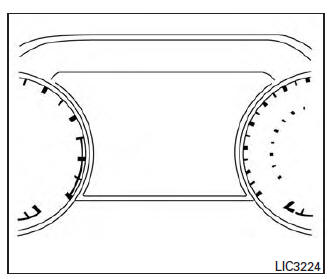
The vehicle information display is located to the left of the speedometer. It displays such items as:
- Home
- Audio Information
- Navigation Information
- Drive Computer Information
- Fuel Economy Information
- Driving Aids Information (if so equipped)
- Tire Pressure Information
- Sport Information (Oil pressure, Gear Oil Temperature, Digital Speedometer, Horsepower)
- Indicators and Warnings
- Vehicle and Meter Display Settings
- Cruise Control Status
- Odometer/twin trip odometer
- Gear Position Indicator (P, R, N, D)
- Distance To Empty and Fuel Indicator
- How to use the vehicle information display
- Startup display
- Drive computer
- Settings
- Vehicle information display warnings and indicators
 Audible reminders
Audible reminders
Brake pad wear warning
The disc brake pads have audible wear warnings.
When a disc brake pad requires replacement, it
makes a high pitched scraping sound when the
vehicle is in motion, whether o ...
 How to use the vehicle information display
How to use the vehicle information display
The vehicle information display can be changed
using the
and
buttons located
on the steering wheel.
SOURCE - Pressing SOURCE with the ignition
ON will display a list of availabl ...
Other materials:
Cluster lid A
Removal and Installation
REMOVAL
Using a suitable tool, gently remove the instrument side finisher
LH (1).
Remove the instrument lower panel LH (1).
Open the fuse block cover and remove the instrument lower panel
screw (A).
Disconnect the harness connectors and aspirator hose. ...
Engine cooling system
The engine cooling system is filled at the factory
with a pre-diluted mixture of 50% Genuine
NISSAN Long Life Antifreeze/Coolant (blue) and
50% water to provide year-round antifreeze and
coolant protection. The antifreeze solution contains
rust and corrosion inhibitors. Additional engine
cooli ...
Low tire pressure warning lamp does not turn on
Low Tire Pressure Warning Lamp Does Not Come On When Ignition Switch
Is Turned On
NOTE: The Signal Tech II Tool (J-50190) can be used
to perform the following functions. Refer to the Signal Tech II User Guide
for additional information.
Activate and display TPMS transmitter IDs
&n ...
Nissan Maxima Owners Manual
- Illustrated table of contents
- Safety-Seats, seat belts and supplemental restraint system
- Instruments and controls
- Pre-driving checks and adjustments
- Monitor, climate, audio, phone and voice recognition systems
- Starting and driving
- In case of emergency
- Appearance and care
- Do-it-yourself
- Maintenance and schedules
- Technical and consumer information
Nissan Maxima Service and Repair Manual
0.0073
