Nissan Maxima Service and Repair Manual: Diagnosis system (TCM)
CONSULT Function
FUNCTION
CONSULT can display each diagnostic item using the diagnostic test modes shown following.
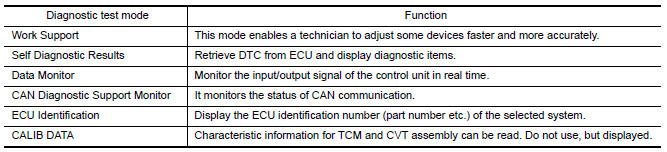
WORK SUPPORT MODE
Display Item List
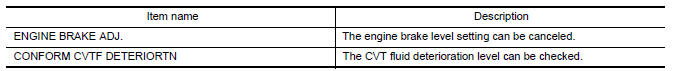
Engine Brake Adjustment
CAUTION:
Mode of "+1""0""−1""−2""OFF" can be selected by touching "UP"or "DOWN" on CONSULT screen.
However, do not select a mode other than "0" and "OFF". Selecting "+1" or "−1" or "-2" may cause irregular driveability.
Check CVT Fluid Deterioration Date
CAUTION:
Touch "CLEAR" after changing CVT fluid, and then erase "CVTF DETERIORATION DATE".
SELF DIAGNOSTIC RESULTS MODE
Display Items List
Refer to TM-124, "DTC Index".
DATA MONITOR MODE
Display Items List
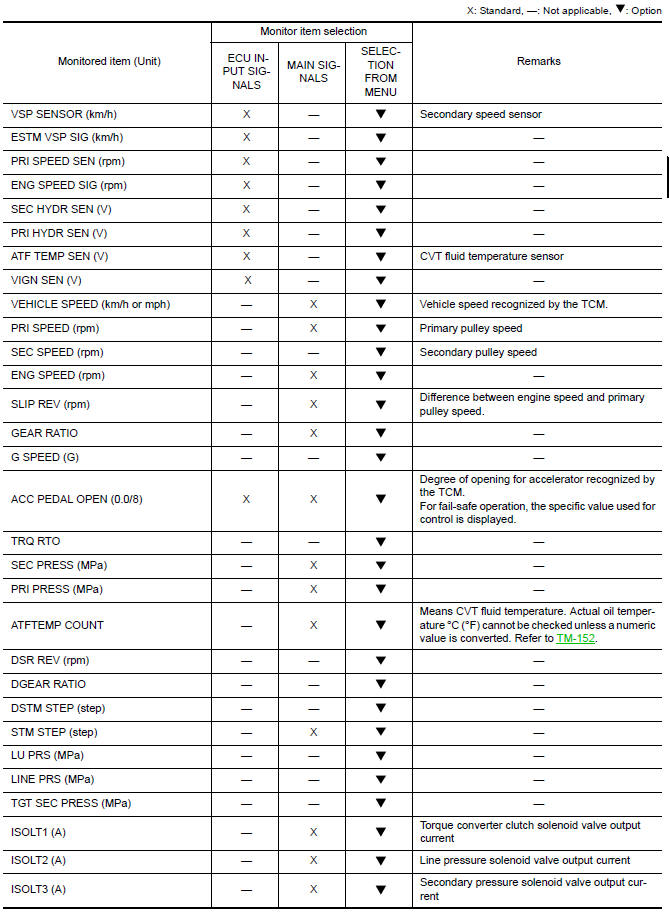
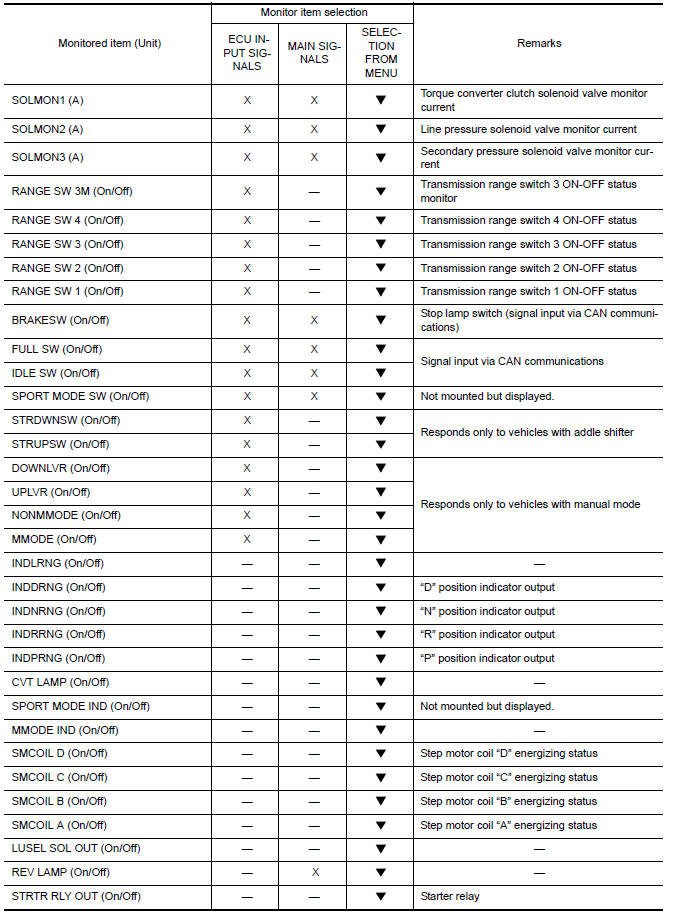
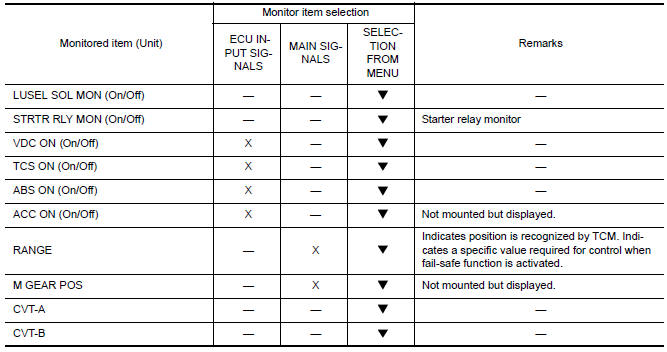
Diagnostic Tool Function
 OBD-II SELF-DIAGNOSTIC PROCEDURE (WITH GST)
OBD-II SELF-DIAGNOSTIC PROCEDURE (WITH GST)
Refer to EC-127, "GST (Generic Scan Tool)".
 On board diagnostic (OBD) system
On board diagnostic (OBD) system
Diagnosis Description
DESCRIPTION
The CVT system has two self-diagnostic systems.
The first is the emission-related on board diagnostic system (OBD-II) performed
by the TCM in combination
wit ...
Other materials:
Seat memory switch
Description
Seat memory switch is installed to the front door LH trim. The operation
signal is input to the driver seat control unit when the seat memory switch
is operated.
Component Function Check
1. CHECK FUNCTION
Select ""MEMORY SW 1", "MEMORY SW 2", "SET SW" in "DATA MONITOR"
mode ...
Wiring diagram
BRAKE CONTROL SYSTEM
Wiring Diagram
...
Tilt sensor
Description
The tilt sensor is installed to the steering column assembly.
The pulse signal is input to the driver seat control unit when the tilt
is operated.
The driver seat control unit counts the pulse and calculates the
tilt amount of the steering column.
Component Function Chec ...
Nissan Maxima Owners Manual
- Illustrated table of contents
- Safety-Seats, seat belts and supplemental restraint system
- Instruments and controls
- Pre-driving checks and adjustments
- Monitor, climate, audio, phone and voice recognition systems
- Starting and driving
- In case of emergency
- Appearance and care
- Do-it-yourself
- Maintenance and schedules
- Technical and consumer information
Nissan Maxima Service and Repair Manual
0.0077

