Nissan Maxima Service and Repair Manual: Magnet clutch control system
System Diagram
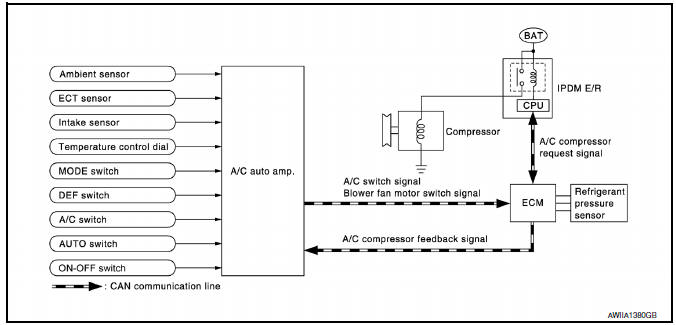
System Description
The A/C auto amp. controls compressor operation by ambient temperature, intake air temperature and signal from ECM.
SYSTEM OPERATION
When the A/C switch, the AUTO switch, or the DEF switch is pressed, or when shifting mode position to D/F, the A/C auto amp. transmits the A/C switch signal and blower fan motor switch signal to the ECM, via CAN communication.
ECM judges whether compressor can be turned ON, based on each sensor status (refrigerant-pressure sensor signal, throttle angle, etc.). If the ECM judges that the compressor can be turned ON, it sends A/C compressor request signal to the IPDM E/R, via CAN communication.
Upon receipt of A/C compressor request signal from the ECM, the IPDM E/R turns the A/C relay ON to operate the compressor.
When sending A/C compressor request signal to the IPDM E/R via CAN communication line, the ECM simultaneously sends A/C compressor feedback signal to A/C auto amp. via CAN communication line.
The ECM sends A/C compressor feedback signal to A/C auto amp., then, uses input A/C compressor feedback signal to control air inlet.
Compressor Protection Control The ECM makes the A/C relay turn OFF and stops the compressor when pressure on the high-pressure side, detected by the refrigerant pressure sensor, is over approximately 3,119 kPa (31.8 kg/cm2, 452 psi), or below approximately 118 kPa (1.2 kg/cm2, 17 psi).
Low Temperature Protection Control Turn the A/C relay to OFF and stop the A/C compressor by the signal from the A/C auto amp., according to the evaporator passing air temperature detected by the intake sensor and the ambient temperature detected by the ambient sensor.
 Blower motor control system
Blower motor control system
System Diagram
System Description
Fan speed is automatically controlled by the temperature setting, ambient
temperature, in-vehicle temperature,
intake temperature, amount of sunload and air ...
 CAN communication system
CAN communication system
System Description
CAN (Controller Area Network) is a serial communication line for real time
application. It is an on-vehicle multiplex
communication line with high data communication speed and e ...
Other materials:
P0443 evap canister purge volume control solenoid valve
Description
The EVAP canister purge volume control solenoid valve is used to
control the flow rate of fuel vapor from the EVAP canister. The EVAP
canister purge volume control solenoid valve is moved by ON/OFF
pulses from the ECM. The longer the ON pulse, the greater the
amount of fuel ...
Fender protector
Exploded View
Front
Front fender protector
Front fender protector side cover
J-clip
Rear
Rear wind deflector
Rear fender protector
Removal and Installation
FRONT FENDER PROTECTOR
Removal
NOTE: Position front tires as necessary to
remove the front fender protect ...
Daytime running light system
Wiring Diagram
...
Nissan Maxima Owners Manual
- Illustrated table of contents
- Safety-Seats, seat belts and supplemental restraint system
- Instruments and controls
- Pre-driving checks and adjustments
- Monitor, climate, audio, phone and voice recognition systems
- Starting and driving
- In case of emergency
- Appearance and care
- Do-it-yourself
- Maintenance and schedules
- Technical and consumer information
Nissan Maxima Service and Repair Manual
0.0083
