Nissan Maxima Service and Repair Manual: B257B, B257C ambient sensor
Description
COMPONENT DESCRIPTION
Ambient Sensor
- The ambient sensor (1) is installed to the front bumper reinforcement.
- It detects ambient temperature and converts it into a resistance value which is then input into the A/C auto amp.
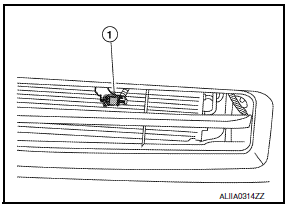
Ambient Sensor Circuit
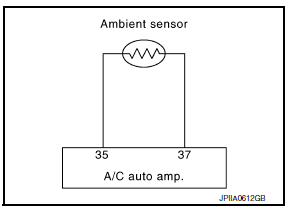
AMBIENT TEMPERATURE INPUT PROCESS
The A/C auto amp. equips a processing circuit for the ambient sensor input. However, when the temperature detected by the ambient sensor increases quickly, the processing circuit retards the A/C auto amp. function. It only allows the A/C auto amp. to recognize an ambient temperature increase of 0.33C (0.6F) per 100 seconds.
As an example, consider stopping for a few minutes after high speed driving. Although the actual ambient temperature has not changed, the temperature detected by the ambient sensor increases. This is because the heat from the engine compartment can radiate to the front bumper area, the location of the ambient sensor.
DTC Logic
DTC DETECTION LOGIC
NOTE:
- If DTC is displayed along with DTC U1000 or U1010, first diagnose the DTC U1000 or U1010. Refer to HAC- 133, "DTC Logic" or HAC-134, "DTC Logic".
- If there is an open circuit in the ambient sensor, A/C auto amp. registers extreme cold [-30C (-22F)] and adjusts the temperature control warmer.
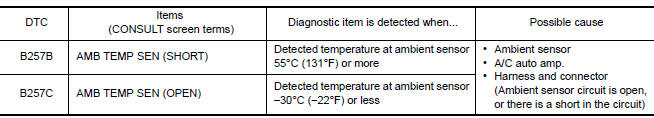
DTC CONFIRMATION PROCEDURE
1.CHECK WITH SELF-DIAGNOSIS FUNCTION OF CONSULT
- Using CONSULT perform "SELF-DIAGNOSIS RESULTS" of HVAC.
- Check if any DTC No. is displayed in the self-diagnosis results.
NOTE:
- If DTC is displayed along with DTC U1000 or U1010, first diagnose the DTC U1000 or U1010. Refer to HAC- 133, "DTC Logic" or HAC-134, "DTC Logic".
- If there is an open circuit in the ambient sensor, A/C auto amp. registers extreme cold [-30C (-22F)] and adjusts the temperature control warmer.
Diagnosis Procedure
1.CHECK VOLTAGE BETWEEN AMBIENT SENSOR AND GROUND
- Disconnect ambient sensor connector.
- Turn ignition switch ON.
- Check voltage between ambient sensor harness connector E211 terminal 1 and ground.
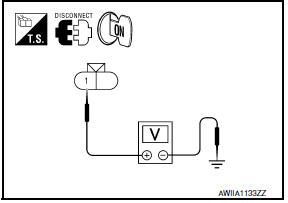
1 - Ground: Approx. 5V
2.CHECK CONTINUITY BETWEEN AMBIENT SENSOR AND A/C AUTO AMP.
- Turn ignition switch OFF.
- Disconnect A/C auto amp. connector.
- Check continuity between ambient sensor harness connector E211 (A) terminal 2 and A/C auto amp. harness connector M37 (B) terminal 37.
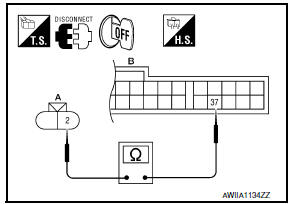
2 - 37: Continuity should exist.
3.CHECK AMBIENT SENSOR
Check ambient sensor.
4.CHECK CONTINUITY BETWEEN AMBIENT SENSOR AND A/C AUTO AMP
- Turn ignition switch OFF.
- Disconnect A/C auto amp. connector.
- Check continuity between ambient sensor harness connector E211 (A) terminal 1 and A/C auto amp. harness connector M37 (B) terminal 35.
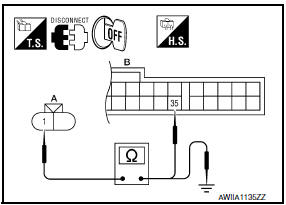
1 - 35: Continuity should exist.
- Check continuity between ambient sensor harness connector E211 (A) terminal 1 and ground.
1 - Ground: Continuity should not exist.
Component Inspection
1.CHECK AMBIENT SENSOR
- Turn ignition switch OFF.
- Disconnect ambient sensor connector.
- Check resistance between ambient sensor terminals.
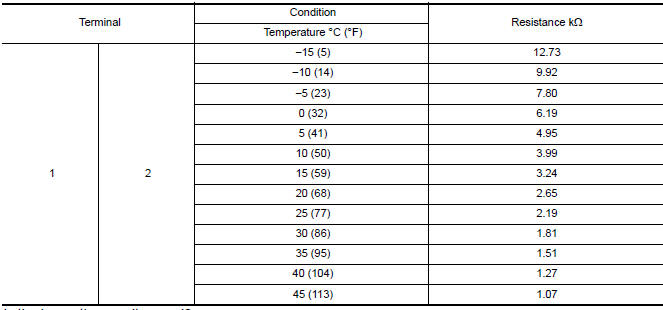
 U1010 control unit (CAN)
U1010 control unit (CAN)
Description
Initial diagnosis of A/C auto amp.
DTC Logic
DTC DETECTION LOGIC
Diagnosis Procedure
1.CHECK WITH SELF-DIAGNOSIS FUNCTION OF CONSULT
Using CONSULT, perform "SELF-DIAGNOSIS RESULT ...
 B2578, B2579 in-vehicle sensor
B2578, B2579 in-vehicle sensor
Description
In-vehicle Sensor
The in-vehicle sensor (1) is located on instrument lower cover
(LH).
It converts variations in compartment air temperature drawn from
the aspirator into a ...
Other materials:
Removal and installation
HORN
Removal and Installation
REMOVAL
Remove the engine under cover. Refer to EXT-16, "Removal and
Installation".
Position aside the front fender protector (LH). Refer to EXT-24,
"Removal and Installation".
Disconnect the harness connectors (A) from the horns.
Remove the horn brack ...
CAN communication circuit
Diagnosis Procedure
1.CONNECTOR INSPECTION
Turn the ignition switch OFF.
Disconnect the battery cable from the negative terminal.
Disconnect all the unit connectors on CAN communication system.
Check terminals and connectors for damage, bend and loose
connection.
2.CHECK HARNESS CON ...
Periodic maintenance
FUEL SYSTEM
Inspection
Inspect fuel lines, fuel filler cap and fuel tank for improper attachment,
leaks, cracks, damage, loose connections, chafing or deterioration.
If
necessary, repair or replace damaged parts.
Quick Connector
CAUTION:
After connecting fuel tube quick connec ...
Nissan Maxima Owners Manual
- Illustrated table of contents
- Safety-Seats, seat belts and supplemental restraint system
- Instruments and controls
- Pre-driving checks and adjustments
- Monitor, climate, audio, phone and voice recognition systems
- Starting and driving
- In case of emergency
- Appearance and care
- Do-it-yourself
- Maintenance and schedules
- Technical and consumer information
Nissan Maxima Service and Repair Manual
0.008
