Nissan Maxima Service and Repair Manual: Reclining switch
Description
Reclining switch is equipped to the power seat switch LH on the seat frame. The operation signal is input to the driver seat control unit when the reclining switch is operated.
Component Function Check
1.CHECK FUNCTION
- Select "RECLN SW-FR", "RECLN SW-RR" in "DATA MONITOR" mode with CONSULT.
- Check reclining switch signal under the following conditions.
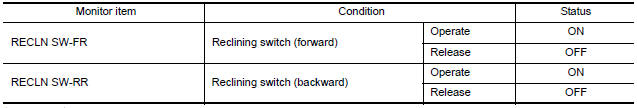
Diagnosis Procedure
Regarding Wiring Diagram information, refer to ADP-150, "Wiring Diagram".
1. CHECK RECLINING SWITCH SIGNAL
- Turn ignition switch OFF.
- Check voltage between driver seat control unit harness connector and ground.
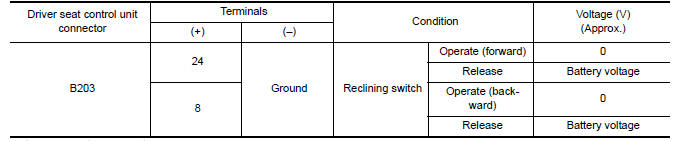
2. CHECK RECLINING SWITCH CIRCUIT
- Turn ignition switch OFF.
- Disconnect driver seat control unit and power seat switch LH.
- Check continuity between driver seat control unit harness connector and power seat switch LH harness connector.
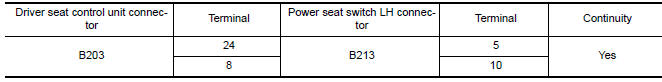
- Check continuity between driver seat control unit harness connector and ground.
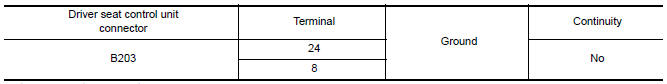
3. CHECK DRIVER SEAT CONTROL UNIT OUTPUT
- Connect the driver seat control unit.
- Turn ignition switch ON.
- Check voltage between driver seat control unit harness connector and ground.
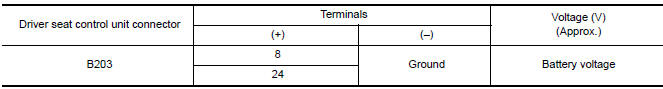
4. CHECK RECLINING SWITCH
Refer to ADP-51, "Component Inspection".
5. CHECK INTERMITTENT INCIDENT
Refer to GI-41, "Intermittent Incident".
Component Inspection
1. CHECK RECLINING SWITCH
- Turn ignition switch OFF.
- Disconnect power seat switch LH.
- Check continuity between power seat switch LH terminals.
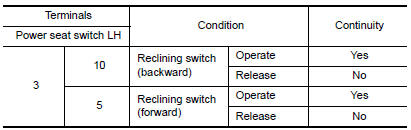
 Sliding switch
Sliding switch
Description
Sliding switch is equipped to the power seat switch LH on the seat frame. The
operation signal is input to the driver seat control unit when the sliding
switch is operated.
Component ...
 Lifting switch (front)
Lifting switch (front)
Description
Lifting switch (front) is equipped to the power seat switch LH on the seat
frame. The operation signal is input to the driver seat control unit when the
lifting switch (front) is oper ...
Other materials:
Control valve
Exploded View
Transaxle assembly
Control valve
Snap ring
Collar
Manual plate
Lock nut
Lock nut
Oil pan bolt
O-ring
Drain plug
Oil pan
...
B2604 transmission range switch
Description
BCM confirms the shift position with the following 4
signals.
CVT selector lever
Transmission range switch
P position signal from IPDM E/R (CAN)
P position signal from TCM (CAN)
DTC Logic
DTC DETECTION LOGIC
NOTE:
I ...
Precautions on SRS
This SRS section contains important information
concerning the following systems:
Driver and front passenger supplemental
front-impact air bag (NISSAN Advanced Air
Bag System)
Front seat-mounted side-impact supplemental
air bag
Roof-mounted curtain side-impact and rollover
supplemen ...
Nissan Maxima Owners Manual
- Illustrated table of contents
- Safety-Seats, seat belts and supplemental restraint system
- Instruments and controls
- Pre-driving checks and adjustments
- Monitor, climate, audio, phone and voice recognition systems
- Starting and driving
- In case of emergency
- Appearance and care
- Do-it-yourself
- Maintenance and schedules
- Technical and consumer information
Nissan Maxima Service and Repair Manual
0.0075
