Nissan Maxima Service and Repair Manual: Tilt switch
Description
ADP steering switch (tilt switch) is equipped to the steering column. The operation signal is input to the automatic drive positioner control unit when the tilt switch is operated.
Component Function Check
1. CHECK FUNCTION
- Select "TILT SW-UP", "TILT SW-DOWN" in "DATA MONITOR" mode with CONSULT.
- Check tilt switch signal under the following conditions.
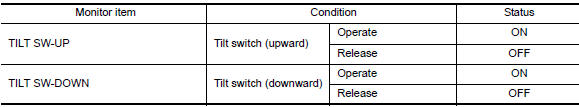
Diagnosis Procedure
Regarding Wiring Diagram information, refer to ADP-150, "Wiring Diagram".
1. CHECK TILT SWITCH SIGNAL
- Turn ignition switch OFF.
- Disconnect ADP steering switch (tilt switch).
- Check voltage between ADP steering switch harness connector and ground.
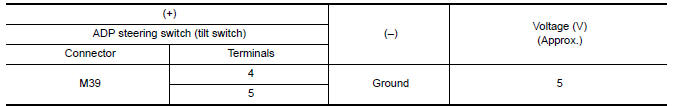
2. CHECK TILT SWITCH CIRCUIT
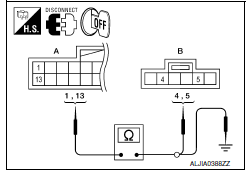
- Disconnect automatic drive positioner control unit.
- Check continuity between automatic drive positioner control unit harness connector and ADP steering switch harness connector.
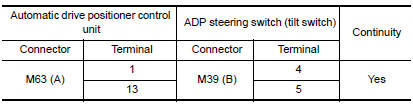
- Check continuity between automatic drive positioner control unit harness connector and ground.
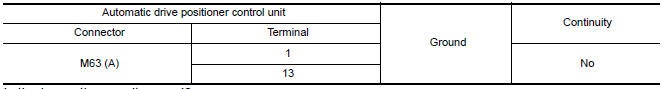
3. CHECK TILT SWITCH
Refer to ADP-59, "Component Inspection".
4. CHECK INTERMITTENT INCIDENT
Refer to GI-41, "Intermittent Incident".
Component Inspection
1. CHECK TILT SWITCH
- Turn ignition switch OFF.
- Disconnect ADP steering switch (tilt switch).
- Check continuity between ADP steering switch terminals
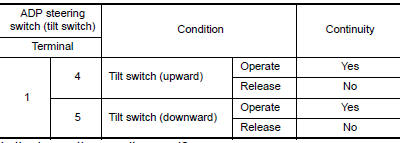
 Lifting switch (rear)
Lifting switch (rear)
Description
Lifting switch (rear) is equipped to the power seat switch LH on the seat
frame. The operation signal is inputted to the driver seat control unit when
the lifting switch (rear) is ope ...
 Telescopic switch
Telescopic switch
Description
ADP steering switch (telescopic switch) is equipped to the steering column.
The operation signal is input to the automatic drive positioner control unit
when the telescopic switch is ...
Other materials:
System description
CAN COMMUNICATION SYSTEM
CAN System Specification Chart
Determine CAN system type from the following specification chart.
NOTE:
Refer to LAN-15, "Trouble Diagnosis Procedure" for how to use CAN
system specification chart.
VEHICLE EQUIPMENT IDENTIFICATION INFORMATION
NOTE:
Check CAN system ...
Steering wheel
Removal and Installation
REMOVAL
NOTE: When removing spiral cable, use tape
so that the case and rotating part keep aligned. This will prevent neutral
position alignment procedure during spiral cable installation.
Set steering wheel to the straight-ahead position.
Remove driver air bag m ...
Automatic drive positioner control unit
Reference Value
TERMINAL LAYOUT
PHYSICAL VALUES
...
Nissan Maxima Owners Manual
- Illustrated table of contents
- Safety-Seats, seat belts and supplemental restraint system
- Instruments and controls
- Pre-driving checks and adjustments
- Monitor, climate, audio, phone and voice recognition systems
- Starting and driving
- In case of emergency
- Appearance and care
- Do-it-yourself
- Maintenance and schedules
- Technical and consumer information
Nissan Maxima Service and Repair Manual
0.006
