Nissan Maxima Service and Repair Manual: Automatic drive positioner control unit
Reference Value
TERMINAL LAYOUT
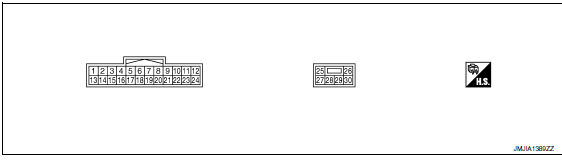
PHYSICAL VALUES
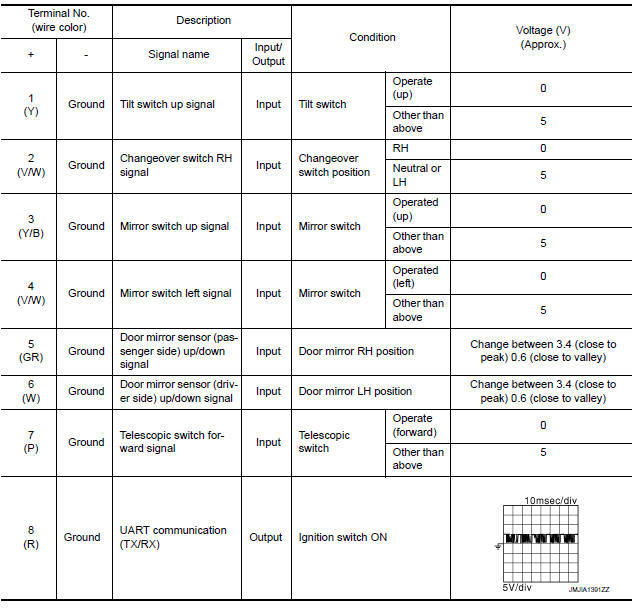
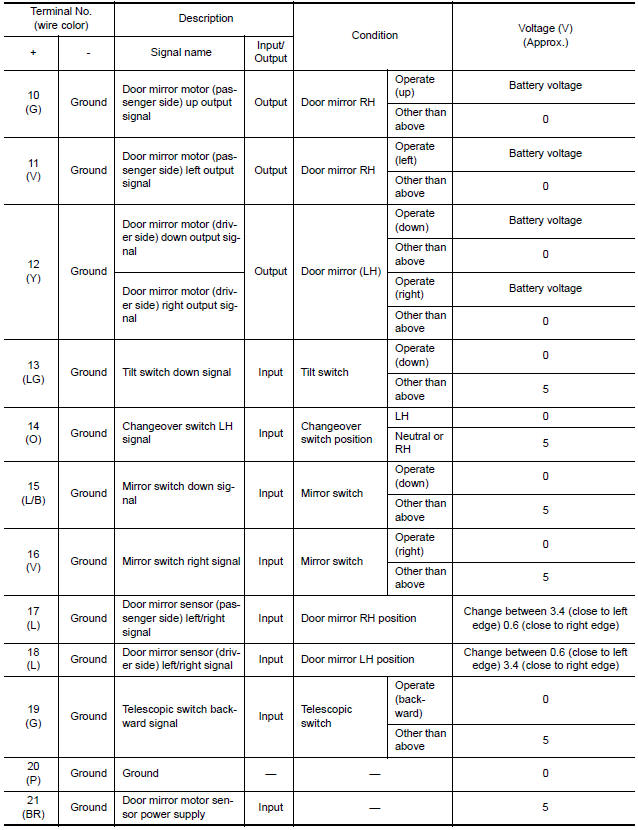
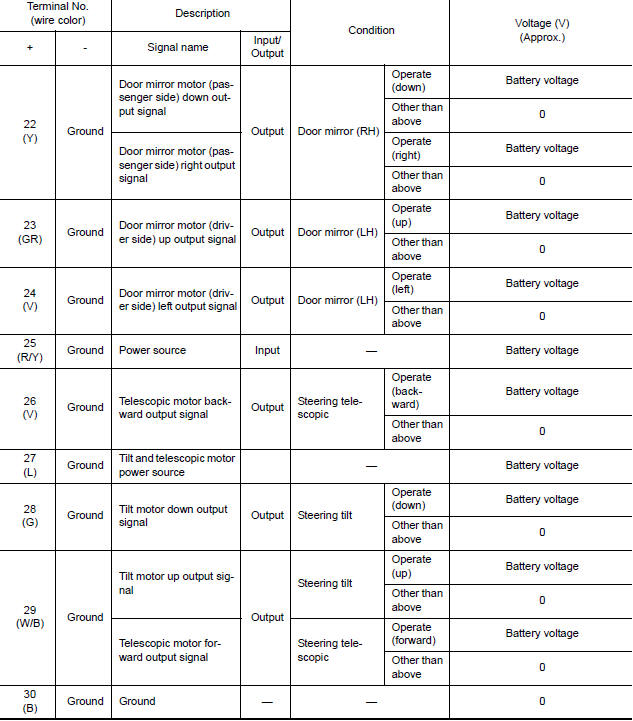
 Driver seat control unit
Driver seat control unit
Reference Value
VALUES ON THE DIAGNOSIS TOOL
CONSULT MONITOR ITEM
*: The value at the position attained when the battery is connected is
regarded as 32768.
TERMINAL LAYOUT
PHYSICAL VALU ...
 BCM (body control module)
BCM (body control module)
Reference Value
NOTE: The Signal Tech II Tool (J-50190) can be used
to perform the following functions. Refer to the Signal Tech II User Guide
for additional information.
Activate and display ...
Other materials:
Towing recommended by NISSAN
CAUTION
Never tow CVT models with the front
wheels on the ground or 4 wheels on
the ground (forward or backward), as
this may cause serious and expensive
damage to the transmission. If it is necessary
to tow the vehicle with the rear
wheels raised always use towing dollies
under the ...
Front tweeter
Removal and Installation
REMOVAL
Remove the front pillar finisher. Refer to INT-24, "Removal and
Installation".
Remove the front tweeter speaker grille. Refer to IP-10, "Exploded
View".
Remove the front tweeter speaker screws (A).
Pull out front tweeter speak ...
Electronic controlled engine mount
Description
In the idle range, ECM turns OFF the electronically-controlled engine mount
control solenoid valve and applies
manifold pressure to the electronically controlled engine mount. This decreases
damping force of the electronically-
controlled engine mount and absorbs vibrations trav ...
Nissan Maxima Owners Manual
- Illustrated table of contents
- Safety-Seats, seat belts and supplemental restraint system
- Instruments and controls
- Pre-driving checks and adjustments
- Monitor, climate, audio, phone and voice recognition systems
- Starting and driving
- In case of emergency
- Appearance and care
- Do-it-yourself
- Maintenance and schedules
- Technical and consumer information
Nissan Maxima Service and Repair Manual
0.0055
