Nissan Maxima Owners Manual: NISSAN Intelligent Key Operation
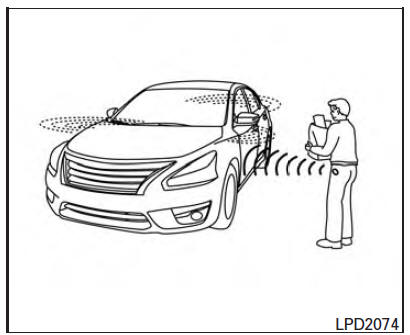
You can lock or unlock the doors without taking the Intelligent Key out of your pocket or bag.
When you carry the Intelligent Key with you, you can lock or unlock all doors by pushing the door handle request switch within the range of operation.
 Door locks/unlocks precaution
Door locks/unlocks precaution
Do not push the door handle request switch
with the Intelligent Key held in your hand as
illustrated. The close distance to the door
handle will cause the Intelligent Key system
to have ...
 Locking doors
Locking doors
1. Move the shift lever to the P (Park) position,
place the ignition switch in the LOCK position
and make sure you carry the Intelligent
Key with you.
2. Close all doors.
3. Push any door ...
Other materials:
Symptom diagnosis
SYSTEM SYMPTOM
Symptom Table
The diagnostics item numbers show the sequence for
inspection. Inspect in order from item 1.
...
Programming HomeLink for Canadian customers and gate openers
Canadian radio-frequency laws require transmitter
signals to "time-out" (or quit) after several
seconds of transmission - which may not be long
enough for HomeLink to pick up the signal
during training. Similar to this Canadian law,
some U.S. gate operators are designed to "timeout"
in the sam ...
B2112 sliding motor
Description
The seat sliding motor is installed to the seat frame.
The seat sliding motor is activated with the driver seat control unit.
Slides the seat forward/backward by changing the rotation direction of
sliding motor.
DTC Logic
DTC DETECTION LOGIC
DTC No.
Trouble diag ...
Nissan Maxima Owners Manual
- Illustrated table of contents
- Safety-Seats, seat belts and supplemental restraint system
- Instruments and controls
- Pre-driving checks and adjustments
- Monitor, climate, audio, phone and voice recognition systems
- Starting and driving
- In case of emergency
- Appearance and care
- Do-it-yourself
- Maintenance and schedules
- Technical and consumer information
Nissan Maxima Service and Repair Manual
0.0092
