Nissan Maxima Service and Repair Manual: Front fender
Exploded View
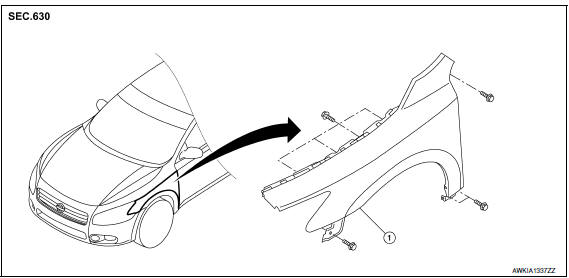
- Front fender
Removal and Installation
REMOVAL
- Remove the front combination lamp. Refer to EXL-154, "Removal and Installation".
- Remove the fender protector. Refer to EXT-24, "Removal and Installation".
- Remove cowl top side trim cover. EXT-21, "Removal and Installation"
- Remove the bolts and the front fender.
CAUTION:
- Use shop cloths to protect the body from being damaged during removal and installation.
- Use care when removing the front fender. The front fender baffle foam adheres the front fender to the body side outer. Carefully release the baffle foam or damage to the front fender may occur.
INSTALLATION
Installation is in the reverse order of removal.
CAUTION:
- After installation apply touch up paint (body color) to the head of front fender bolts.
- After installation, adjust the following components as necessary:
- Hood assembly: Refer to DLK-203, "HOOD ASSEMBLY : Adjustment".
- Front door: Refer to DLK-215, "FRONT DOOR : Adjustment".
Adjustment
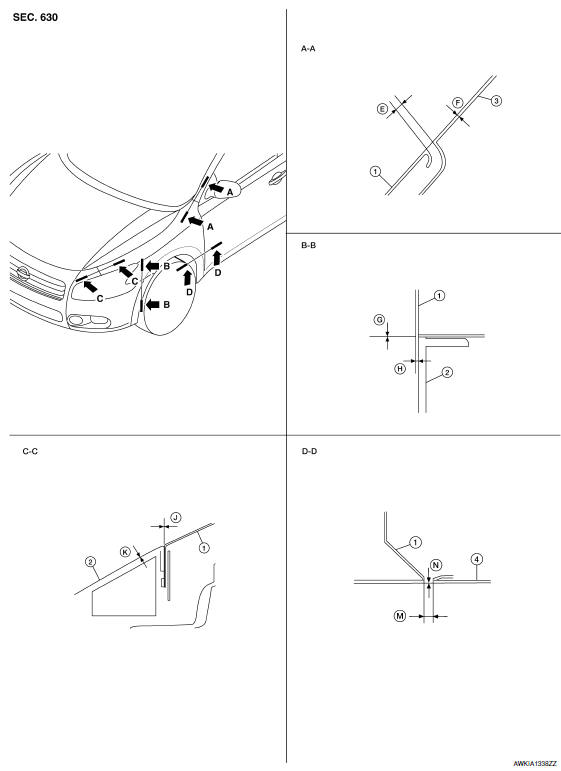
- Front fender
- Front fascia
- Body side outer
- Front door assembly
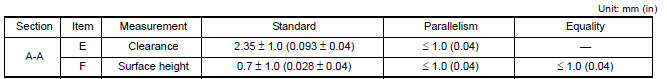
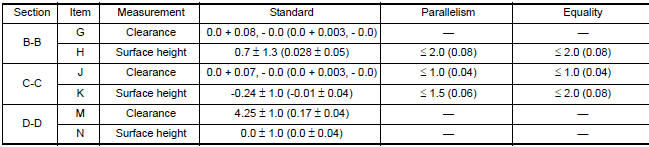
- Remove the fender protector. Refer to EXT-24, "Removal and Installation".
- Loosen the front fender bolts and screws.
- Adjust the clearance (M) and surface height (N) between the front fender and the front door.
- Tighten the rear upper and lower front fender bolts.
- Adjust the clearance (E) and surface height (F) between the front fender and the body side outer.
- Tighten the inner front fender bolts.
- Adjust the clearance (J) and the surface height (K) between the top of the front fender and the top of the front fascia.
- Adjust the clearance (G) and surface height (H) between the side of the front fender and the side of the front fascia.
- Tighten the front fender to front fascia and bracket screws.
- Apply touch-up paint (body color) to the head of the front fender bolts.
- Install the fender protector. Refer to EXT-24, "Removal and Installation".
- Install the inner fender bolt cover.
 Radiator core support
Radiator core support
Exploded View
Radiator core support
Bolts
Removal and Installation
REMOVAL
Remove front bumper. Refer to EXT-16, "Removal and Installation".
Remove front combinat ...
 Door
Door
FRONT DOOR
FRONT DOOR : Exploded View
Front door panel
Front door check link
Front door lower hinge
Front lower hinge
Grease
FRONT DOOR : Removal and Installation
CAUTION: ...
Other materials:
Parking lamp circuit
Description
The IPDM E/R (intelligent power distribution module engine room) controls the
tail lamp relay based on inputs from the BCM over the CAN communication
lines. When the tail lamp relay is energized, power flows through fuses 46
and 47, located in the IPDM E/R. Power then flows to the ...
Rear door speaker
Removal and Installation
REMOVAL
Remove the rear door finisher. Refer to INT-21, "Removal and
Installation".
Remove the rear door speaker screws (A).
Disconnect the harness connector (B) from the rear door speaker
(1) and remove.
INSTALLATION
Installation is in the reverse order ...
Recommended fluids and lubricants
FOR USA AND CANADA
FOR USA AND CANADA : Fluids and Lubricants
*1: For further details, see "Engine Oil Recommendation".
*2: NISSAN recommends Genuine NISSAN Ester Oil available at a NISSAN dealer.
*3: Use only Genuine NISSAN CVT Fluid NS-2. Using transmission fluid other than
Genuine NIS ...
Nissan Maxima Owners Manual
- Illustrated table of contents
- Safety-Seats, seat belts and supplemental restraint system
- Instruments and controls
- Pre-driving checks and adjustments
- Monitor, climate, audio, phone and voice recognition systems
- Starting and driving
- In case of emergency
- Appearance and care
- Do-it-yourself
- Maintenance and schedules
- Technical and consumer information
Nissan Maxima Service and Repair Manual
0.0084
