Nissan Maxima Service and Repair Manual: Rear door speaker
Removal and Installation
REMOVAL
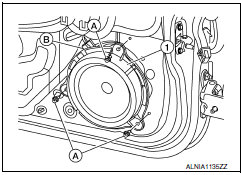
- Remove the rear door finisher. Refer to INT-21, "Removal and Installation".
- Remove the rear door speaker screws (A).
- Disconnect the harness connector (B) from the rear door speaker (1) and remove.
INSTALLATION
Installation is in the reverse order of removal.
 Front door speaker
Front door speaker
Removal and Installation
REMOVAL
Remove the front door finisher. Refer to INT-18, "Removal and
Installation".
Remove the front door speaker screws (A).
Disconnect the harness connector f ...
 Subwoofer
Subwoofer
Removal and Installation
Subwoofer LH
Subwoofer RH
Subwoofer screws
Subwoofer connectors
REMOVAL
Remove the rear parcel shelf finisher. Refer to INT-36, "Removal
...
Other materials:
Front fog lamp system
Wiring Diagram
...
Seat belts
The seat belts can be cleaned by wiping them
with a sponge dampened in a mild soap solution.
Allow the belts to dry completely in the shade
before using them. For additional information,
refer to "Seat belt maintenance" in the "Safety-
-Seats, seat belts and supplemental restraint
system" se ...
Parking, license plate and tail lamps system
Wiring Diagram
...
Nissan Maxima Owners Manual
- Illustrated table of contents
- Safety-Seats, seat belts and supplemental restraint system
- Instruments and controls
- Pre-driving checks and adjustments
- Monitor, climate, audio, phone and voice recognition systems
- Starting and driving
- In case of emergency
- Appearance and care
- Do-it-yourself
- Maintenance and schedules
- Technical and consumer information
Nissan Maxima Service and Repair Manual
© 2017-2026 Copyright www.nimainfo.com
0.0302
0.0302
