Nissan Maxima Service and Repair Manual: Front door speaker
Removal and Installation
REMOVAL
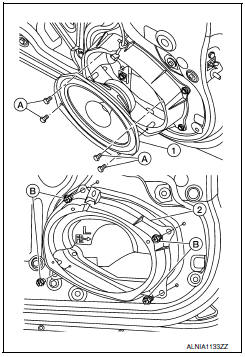
- Remove the front door finisher. Refer to INT-18, "Removal and Installation".
- Remove the front door speaker screws (A).
- Disconnect the harness connector from the front door speaker (1) and remove.
- Remove the front door speaker spacer screws (B) and remove the front door speaker spacer (2).
INSTALLATION
Installation is in the reverse order of removal.
 Front tweeter
Front tweeter
Removal and Installation
REMOVAL
Remove the front pillar finisher. Refer to INT-24, "Removal and
Installation".
Remove the front tweeter speaker grille. Refer to IP-10, "Exploded
View". ...
 Rear door speaker
Rear door speaker
Removal and Installation
REMOVAL
Remove the rear door finisher. Refer to INT-21, "Removal and
Installation".
Remove the rear door speaker screws (A).
Disconnect the harness connector (B) ...
Other materials:
Child safety
WARNING
Do not allow children to play with the seat
belts. Most seating positions are
equipped with Automatic Locking Retractor
(ALR) mode seat belts. If the seat belt
becomes wrapped around a child's neck
with the ALR mode activated, the child can
be seriously injured or killed if the seat
...
Wiring diagram
AIR CONDITIONER CONTROL
Wiring Diagram - With Monochrome Display
...
B2623 inside key antenna 3
Description
Detects whether Intelligent Key is inside the vehicle.
Installed in the trunk room.
DTC Logic
NOTE:
The Signal Tech II Tool (J-50190) can be used to perform the following
functions. Refer to the Signal Tech II
User Guide for additional information.
Check Intelligent Ke ...
Nissan Maxima Owners Manual
- Illustrated table of contents
- Safety-Seats, seat belts and supplemental restraint system
- Instruments and controls
- Pre-driving checks and adjustments
- Monitor, climate, audio, phone and voice recognition systems
- Starting and driving
- In case of emergency
- Appearance and care
- Do-it-yourself
- Maintenance and schedules
- Technical and consumer information
Nissan Maxima Service and Repair Manual
0.0058
