Nissan Maxima Service and Repair Manual: Trunk opener request switch
Removal and Installation
REMOVAL
- Remove the license lamp finisher (1). Refer to EXL-166, "Removal and Installation".
- Remove the inner bracket screws (A) and inner bracket (2) from license lamp finisher (1).
- Remove the trunk lid request switch screw (B) and trunk lid request switch (3).
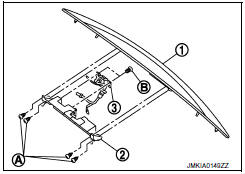
INSTALLATION
Installation is in the reverse order of removal.
 Trunk lid opener switch
Trunk lid opener switch
Removal and Installation
REMOVAL
Remove the instrument lower panel LH. Refer to IP-19, "Removal and
Installation".
Release pawls (A), and press trunk lid opener switch (1) front
...
 Intelligent key battery
Intelligent key battery
Removal and Installation
Release the lock knob at the back of the Intelligent Key and remove the
mechanical key.
Insert a suitable tool (A) wrapped with a cloth into the slit of the
c ...
Other materials:
Valet hand-off
When you have to leave a key with a valet, give
them the Intelligent Key itself and keep the mechanical
key with you to protect your belongings.
To prevent the glove box and the trunk from being
opened during valet hand-off, follow the procedures
below.
1. Push the trunk cancel switch to t ...
Environmental factors influence the rate of corrosion
Moisture
Accumulation of sand, dirt and water on the vehicle
body underside can accelerate corrosion.
Wet floor coverings will not dry completely inside
the vehicle and should be removed for drying to
avoid floor panel corrosion.
Relative humidity
Corrosion will be accelerated in areas of h ...
B terminal circuit
Description
"B" terminal circuit supplies power to charge the battery and operate the
vehicle's electrical system.
Diagnosis Procedure
1.CHECK "B" TERMINAL CONNECTION
Turn ignition switch OFF.
Check if "B" terminal is clean and tight
2.CHECK "B" TERMINAL CIRCUIT
Check voltage between ...
Nissan Maxima Owners Manual
- Illustrated table of contents
- Safety-Seats, seat belts and supplemental restraint system
- Instruments and controls
- Pre-driving checks and adjustments
- Monitor, climate, audio, phone and voice recognition systems
- Starting and driving
- In case of emergency
- Appearance and care
- Do-it-yourself
- Maintenance and schedules
- Technical and consumer information
Nissan Maxima Service and Repair Manual
0.0203
