Nissan Maxima Service and Repair Manual: Intelligent key battery
Removal and Installation
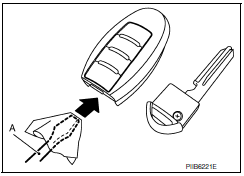
- Release the lock knob at the back of the Intelligent Key and remove the mechanical key.
- Insert a suitable tool (A) wrapped with a cloth into the slit of the corner and twist it to separate the upper part from the lower part.
- Replace the battery with new one.
CAUTION:
- Do not touch the circuit board or battery terminal.
- The key fob is water-resistant. However, if it does get wet, immediately wipe it dry.
Battery replacement :Coin-type lithium battery (CR2032)
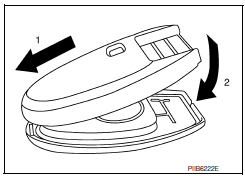
- Align the tips of the upper and lower parts, and then push them together until it is securely closed.
CAUTION:
- When replacing battery, keep dirt, grease, and other foreign materials off the electrode contact area.
- After replacing the battery, check that all Intelligent Key functions work normally.
 Trunk opener request switch
Trunk opener request switch
Removal and Installation
REMOVAL
Remove the license lamp finisher (1). Refer to EXL-166, "Removal
and Installation".
Remove the inner bracket screws (A) and inner bracket (2) from ...
 Remote keyless entry receiver
Remote keyless entry receiver
Removal and Installation
REMOVAL
Remove glove box assembly. Refer to IP-20, "Removal and
Installation".
Disconnect the harness connector from the remote keyless
entry receive ...
Other materials:
Precaution
Precaution for Supplemental Restraint System (SRS) "AIR BAG" and
"SEAT BELT PRE-TENSIONER"
The Supplemental Restraint System such as "AIR BAG" and "SEAT BELT
PRE-TENSIONER", used along with a front seat belt, helps to reduce the risk
or severity of injury to the driver and front passenger for ...
Spark Plug
Exploded View
Ignition coil
Spark plug
Rocker cover (RH)
Rocker cover (LH)
Removal and Installation
REMOVAL
Remove the ignition coil. Refer to EM-42, "Removal and
Installation (LH)" and EM-42, "Removal and Installation (RH)".
Remove the spark plug with a suitable spark p ...
Intelligent key system/engine start function symptoms
Symptom Table
Engine cannot be started with all Intelligent Keys.
CAUTION:
Follow Trouble Diagnosis Flowchart
referring to "SEC-4, "Work Flow"". Determine malfunctioning
condition before performing this diagnosis.
Check that vehicle is under the
condition shown in "Conditio ...
Nissan Maxima Owners Manual
- Illustrated table of contents
- Safety-Seats, seat belts and supplemental restraint system
- Instruments and controls
- Pre-driving checks and adjustments
- Monitor, climate, audio, phone and voice recognition systems
- Starting and driving
- In case of emergency
- Appearance and care
- Do-it-yourself
- Maintenance and schedules
- Technical and consumer information
Nissan Maxima Service and Repair Manual
0.0074
