Nissan Maxima Service and Repair Manual: B260f engine status
Description
BCM receives the engine status signal from ECM via CAN communication.
DTC Logic
DTC DETECTION LOGIC
NOTE:
-
If DTC B260F is displayed with DTC U1000, first perform the trouble diagnosis for DTC U1000. Refer to SEC-29, "DTC Logic".
-
If DTC B260F is displayed with DTC U1010, first perform the trouble diagnosis for DTC U1010. Refer to SEC-30, "DTC Logic".
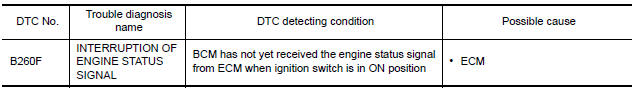
DTC CONFIRMATION PROCEDURE
1.PERFORM DTC CONFIRMATION PROCEDURE
-
Turn ignition switch ON under the following conditions.
-
CVT selector lever is in the P position.
-
Do not depress the brake pedal.
-
-
Check "Self diagnostic result" with CONSULT.
Diagnosis Procedure
1.INSPECTION START
-
Turn ignition switch ON.
-
Check "Self diagnostic result" with CONSULT.
-
Touch "ERASE".
-
Perform DTC Confirmation Procedure.
See SEC-65, "DTC Logic".
2.REPLACE ECM
-
Replace ECM.
-
Go to EC-17, "ADDITIONAL SERVICE WHEN REPLACING CONTROL UNIT : Description".
-
Inspection End.
 B2608 starter relay
B2608 starter relay
Description
Located in IPDM E/R, it runs the starter motor. The
starter relay is turned ON by the BCM when the ignition
switch is in START position. IPDM E/R transmits the starter relay ON signal ...
 B26e1 no reception of engine status signal
B26e1 no reception of engine status signal
Description
BCM receives the engine status signal from ECM via CAN
communication.
DTC Logic
DTC DETECTION LOGIC
NOTE:
If DTC B26E1 is displayed with DTC
U1000, first perform the troubl ...
Other materials:
RCTA system limitations
WARNING
Listed below are the system limitations for
the RCTA system. Failure to operate the
vehicle in accordance with these system
limitations could result in serious injury or
death.
Always check surroundings and turn to
check what is behind you before backing
up. The radar sensors det ...
Unlock sensor
Description
Detects door lock condition of driver door.
Component Function Check
1. CHECK FUNCTION
With CONSULT
Check unlock sensor UNLK SEN−DR in "Data Monitor" mode.
Diagnosis Procedure
1. CHECK UNLOCK SENSOR POWER SUPPLY
Check signal between BCM connector and ground with o ...
Rear-facing child restraint installation using the seat belts
WARNING
The three-point seat belt with Automatic
Locking Retractor (ALR) must be used when
installing a child restraint. Failure to use the
ALR mode will result in the child restraint
not being properly secured. The restraint
could tip over or be loose and cause injury
to a child in a sudden ...
Nissan Maxima Owners Manual
- Illustrated table of contents
- Safety-Seats, seat belts and supplemental restraint system
- Instruments and controls
- Pre-driving checks and adjustments
- Monitor, climate, audio, phone and voice recognition systems
- Starting and driving
- In case of emergency
- Appearance and care
- Do-it-yourself
- Maintenance and schedules
- Technical and consumer information
Nissan Maxima Service and Repair Manual
0.006
