Nissan Maxima Service and Repair Manual: Key slot
Removal and Installation
REMOVAL
-
Remove the instrument lower panel LH. Refer to IP-19, "Removal and Installation".
-
Remove the switch assembly screws (A), remove the key slot screws (B) and then remove key slot (1) from instrument lower panel LH (2).
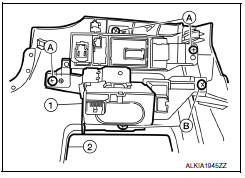
INSTALLATION
Installation is in the reverse order of removal.
 Push button ignition switch
Push button ignition switch
Removal and Installation
REMOVAL
Remove push-button ignition switch from cluster
lid A, using a suitable tool.
Disconnect harness connector from push-button
ignition ...
Other materials:
Headlamp (LO) circuit
Description
The IPDM E/R (intelligent power distribution module engine room) controls the
headlamp low relay based on inputs from the BCM over the CAN communication
lines. When the headlamp low relay is energized, power flows through fuses 51
and 52, located in the IPDM E/R. Power then flows ...
Rear window defogger power supply and ground circuit
Description
Heats the heating wire with the power supply from the rear window defogger
relay to prevent the rear window
from fogging up.
Component Function Check
1. CHECK REAR WINDOW DEFOGGER
Check that the heating wire of rear window defogger is heated when turning
the rear window defogge ...
Preparation
Special Service Tools
The actual shapes of Kent-Moore tools may differ from those of special
service tools illustrated here.
Commercial Service Tools
...
Nissan Maxima Owners Manual
- Illustrated table of contents
- Safety-Seats, seat belts and supplemental restraint system
- Instruments and controls
- Pre-driving checks and adjustments
- Monitor, climate, audio, phone and voice recognition systems
- Starting and driving
- In case of emergency
- Appearance and care
- Do-it-yourself
- Maintenance and schedules
- Technical and consumer information
Nissan Maxima Service and Repair Manual
0.0071

