Nissan Maxima Service and Repair Manual: Rear bumper
Exploded View
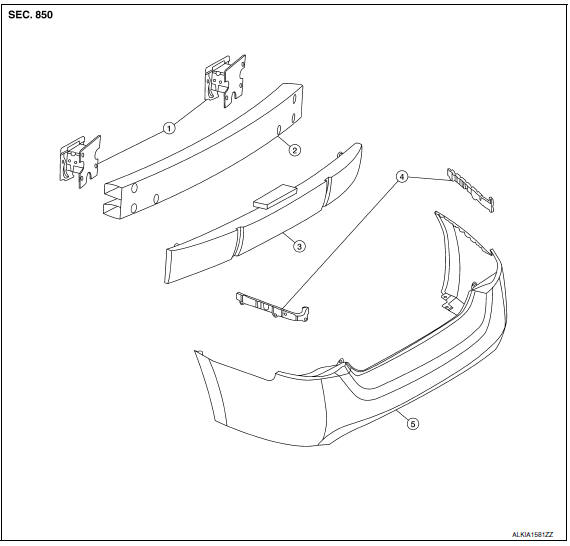
- Rear bumper supports (RH/LH)
- Rear bumper reinforcement
- Rear energy absorber
- Side bracket (RH/LH)
- Rear bumper fascia
Removal and Installation
REMOVAL
- Remove trunk floor carpet, side finishers, and rear finisher. Refer to EXT-31, "Exploded View".
- Remove the rear combination lamps (RH/LH). Refer to EXL-162, "Removal and Installation".
- Remove rear wheels (RH/LH), then remove rear fender protectors (RH/LH). Refer to EXT-24, "Removal and Installation".
- Remove rear bumper fascia clips and screws detach the rear bumper fascia from the side brackets (RH/ LH), then remove the rear bumper fascia.
- Remove the rear energy absorber.
- Remove the rear bumper reinforcement bolts, then remove rear bumper reinforcement.
- Remove the rear bumper support bolts, then remove the rear bumper supports (RH/LH).
INSTALLATION
Installation is in the reverse order of removal.
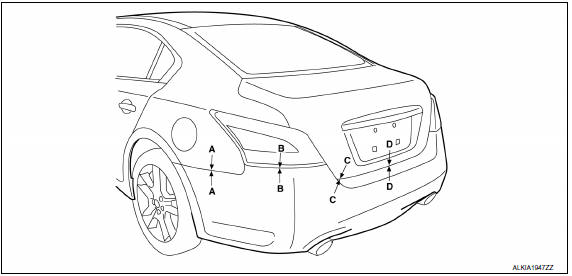
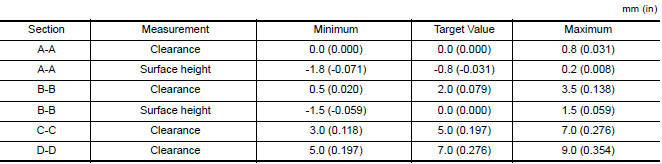
 Front bumper
Front bumper
Exploded View
Tow cover
Engine under cover
Core support cover
Fog lamp cover
Fog lamp (if equipped)
Front bumper fascia
Center support bracket
Upper fascia support
Front bu ...
 Front grille
Front grille
Removal and Installation
Core support cover
Front grille Pawl
REMOVAL
Remove the core support cover clips, then remove core support
cover.
Release the front air guide clips, t ...
Other materials:
System description
COMPRESSOR CONTROL FUNCTION
Description
PRINCIPLE OF OPERATION
Compressor is not activated.
Functional circuit diagram
CAN (1): A/C switch signal
: Blower fan motor switch signal
CAN (2): A/C compressor request signal
Functional initial inspection chart
Fail-Safe
FAIL-SAFE FUNCTION ...
Door locks/unlocks precaution
Do not push the door handle request switch
with the Intelligent Key held in your hand as
illustrated. The close distance to the door
handle will cause the Intelligent Key system
to have difficulty recognizing that the Intelligent
Key is outside the vehicle.
After locking with the ...
Washing
Wash dirt off with a wet sponge and plenty of
water. Clean the vehicle thoroughly using a mild
soap, a special vehicle soap or general purpose
dishwashing liquid mixed with clean, lukewarm
(never hot) water.
CAUTION
Do not use car washes that use acid in
the detergent. Some car washes, es ...
Nissan Maxima Owners Manual
- Illustrated table of contents
- Safety-Seats, seat belts and supplemental restraint system
- Instruments and controls
- Pre-driving checks and adjustments
- Monitor, climate, audio, phone and voice recognition systems
- Starting and driving
- In case of emergency
- Appearance and care
- Do-it-yourself
- Maintenance and schedules
- Technical and consumer information
Nissan Maxima Service and Repair Manual
0.0061
