Nissan Maxima Service and Repair Manual: Front bumper
Exploded View
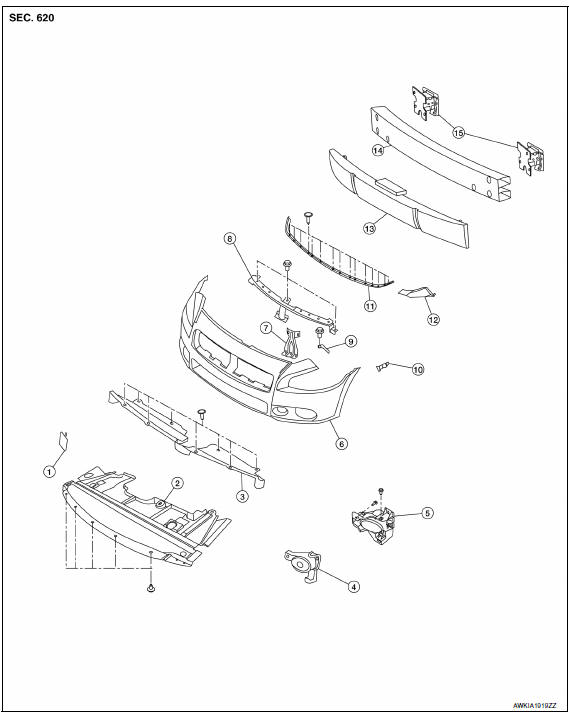
- Tow cover
- Engine under cover
- Core support cover
- Fog lamp cover
- Fog lamp (if equipped)
- Front bumper fascia
- Center support bracket
- Upper fascia support
- Front bumper upper bracket
- Front bumper side bracket
- Front bumper fascia seal
- Front bumper stiffener
- Front energy absorber
- Front bumper reinforcement
- Front bumper supports (RH/LH)
Removal and Installation
REMOVAL
- Release the core support cover clips, then remove the core support cover.
- Release the engine under cover clips, then remove engine under cover.
- Remove the front fender protector side covers (RH/LH). Refer to EXT-24, "Removal and Installation".
- Remove both front fender protectors clips and screws from the front edge and partially remove, moving the protectors as necessary for access.
- Remove the front bumper fascia clips and screws, then remove front bumper fascia.
- Remove the fog lamps (if equipped). Refer to EXL-156, "Removal and Installation".
- Remove the front grille. Refer to EXT-19, "Removal and Installation".
- Remove the front energy absorber.
- Disconnect the harness connector, then remove the ambient temperature sensor.
- Remove the upper fascia support bolts, then remove upper fascia support.
- Remove the front bumper reinforcement bolts, then remove front bumper reinforcement.
- Remove the front bumper support bolts, then remove the front bumper supports (RH/LH).
INSTALLATION
Installation is in the reverse order of removal.
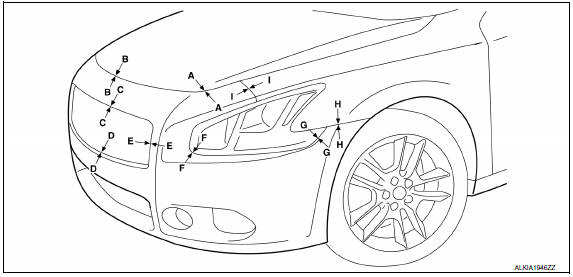
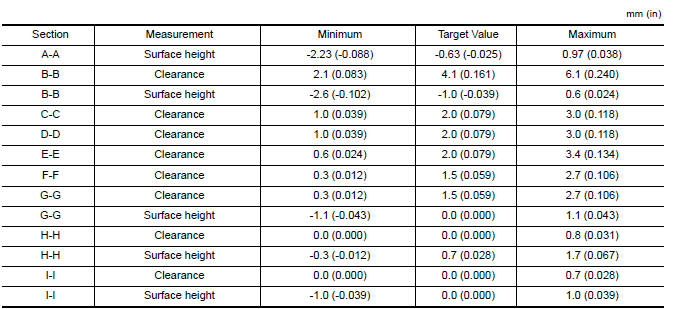
 Rear bumper
Rear bumper
Exploded View
Rear bumper supports (RH/LH)
Rear bumper reinforcement
Rear energy absorber
Side bracket (RH/LH)
Rear bumper fascia
Removal and Installation
REMOVAL
Remove trunk ...
Other materials:
P1217 engine over temperature
DTC Logic
DTC DETECTION LOGIC
NOTE:
If DTC P1217 is displayed with DTC UXXXX, first perform the
trouble diagnosis for DTC UXXXX.
Refer to EC-161, "DTC Logic".
If DTC P1217 is displayed with DTC P0607, first perform the
trouble diagnosis for DTC P0607. Refer
t ...
B2555 stop lamp
Description
BCM detects the stop lamp status and confirms the stop
lamp switch ON/OFF status. BCM confirms the
engine start condition according to the stop lamp switch ON/OFF status.
DTC Logic
DTC DETECTION LOGIC
DTC CONFIRMATION PROCEDURE
1.PERFORM DTC CONFIRMATION PROCEDURE
...
Wiring diagram
ELECTRONICALLY CONTROLLED POWER STEERING SYSTEM
Wiring Diagram
...
Nissan Maxima Owners Manual
- Illustrated table of contents
- Safety-Seats, seat belts and supplemental restraint system
- Instruments and controls
- Pre-driving checks and adjustments
- Monitor, climate, audio, phone and voice recognition systems
- Starting and driving
- In case of emergency
- Appearance and care
- Do-it-yourself
- Maintenance and schedules
- Technical and consumer information
Nissan Maxima Service and Repair Manual
0.0067

