Nissan Maxima Service and Repair Manual: Optical sensor
Description
The optical sensor converts the outside brightness (lux) to voltage and transmits the optical sensor signal to the BCM.
Component Function Check
1.CHECK OPTICAL SENSOR SIGNAL BY CONSULT
CONSULT
- Turn the ignition switch ON.
- Select "OPTICAL SENSOR" of BCM (HEAD LAMP) DATA MONITOR item.
- Turn the lighting switch to AUTO.
- While the auto light system is operating, check the monitor status.
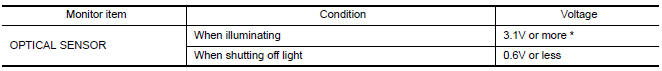
*: Illuminates the optical sensor. The value may be less than the standard value if brightness is weak.
Diagnosis Procedure
1.CHECK OPTICAL SENSOR POWER SUPPLY INPUT
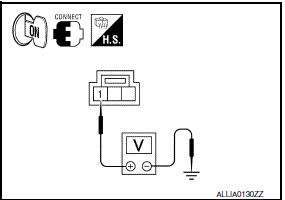
- Turn the ignition switch ON.
- Turn the lighting switch to AUTO.
- Check the voltage between the optical sensor harness connector and ground.
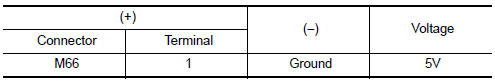
2.CHECK OPTICAL SENSOR GROUND INPUT
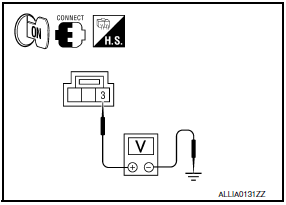
Check the voltage between the optical sensor harness connector and ground
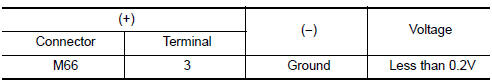
3.CHECK OPTICAL SENSOR SIGNAL OUTPUT
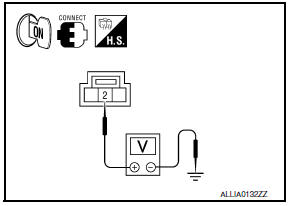
With the auto light system operating, check voltage between the optical sensor harness connector and ground.
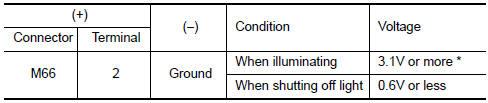
4.CHECK OPTICAL SENSOR POWER SUPPLY FOR OPEN CIRCUIT
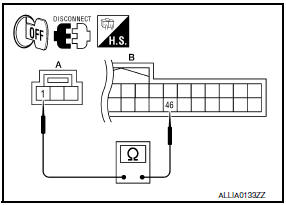
- Turn the ignition switch OFF.
- Disconnect the optical sensor connector and BCM connector M18.
- Check continuity between the optical sensor harness connector (A) and the BCM harness connector (B).
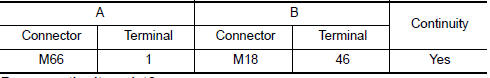
5.CHECK OPTICAL SENSOR POWER SUPPLY FOR SHORT CIRCUIT
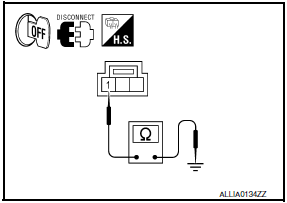
Check the continuity between the optical sensor harness connector and the ground.
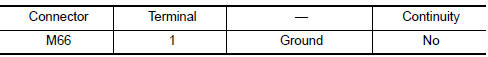
6.CHECK OPTICAL SENSOR GROUND FOR OPEN CIRCUIT
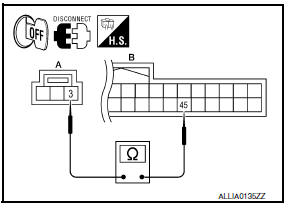
- Turn the ignition switch OFF.
- Disconnect the optical sensor connector and BCM connector M18.
- Check continuity between the optical sensor harness connector (A) and the BCM harness connector (B).
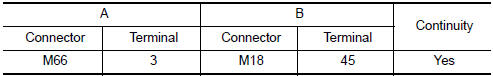
7.CHECK OPTICAL SENSOR SIGNAL FOR OPEN CIRCUIT
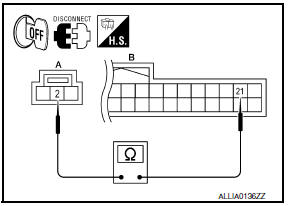
- Turn the ignition switch OFF.
- Disconnect the optical sensor connector and BCM connector M18.
- Check continuity between the optical sensor harness connector (A) and the BCM harness connector (B)
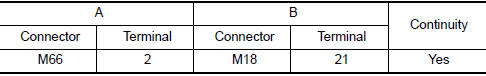
8.CHECK OPTICAL SENSOR SIGNAL FOR SHORT CIRCUIT
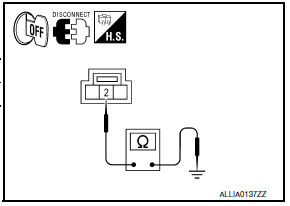
heck the continuity between the optical sensor harness connector and ground.
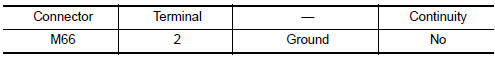
 Turn signal lamp circuit
Turn signal lamp circuit
Description
The BCM monitors inputs from the combination switch to determine when to
activate the turn signals. The BCM outputs voltage direction to the left and
right turn signals during turn si ...
 Hazard switch
Hazard switch
Component Function Check
1.CHECK HAZARD SWITCH SIGNAL BY CONSULT
CONSULT DATA MONITOR
Turn ignition switch ON.
Select "HAZARD SW" of BCM (FLASHER) DATA MONITOR item.
With operating the hazar ...
Other materials:
System temporarily unavailable
When radar blockage is detected, the system will
be deactivated automatically. The "Side Radar
Obstruction" warning message will appear and
the BSW/RCTA indicator (white) will blink A in
the vehicle information display.
The system is not available until the conditions no
longer exist.
...
Precaution
PRECAUTIONS
Precaution for Supplemental Restraint System (SRS) "AIR BAG" and
"SEAT BELT PRE-TENSIONER"
The Supplemental Restraint System such as "AIR BAG" and "SEAT BELT
PRE-TENSIONER", used along with a front seat belt, helps to reduce the risk
or severity of injury to the driver and front ...
System description
FRONT WIPER AND WASHER SYSTEM
System Diagram
System Description
OUTLINE
The front wiper is controlled by each function of BCM and IPDM E/R.
Control by BCM
Combination switch reading function
Front wiper control function
Control by IPDM E/R
Front wiper control function
Relay con ...
Nissan Maxima Owners Manual
- Illustrated table of contents
- Safety-Seats, seat belts and supplemental restraint system
- Instruments and controls
- Pre-driving checks and adjustments
- Monitor, climate, audio, phone and voice recognition systems
- Starting and driving
- In case of emergency
- Appearance and care
- Do-it-yourself
- Maintenance and schedules
- Technical and consumer information
Nissan Maxima Service and Repair Manual
0.0087
