Nissan Maxima Service and Repair Manual: Hazard switch
Component Function Check
1.CHECK HAZARD SWITCH SIGNAL BY CONSULT
CONSULT DATA MONITOR
- Turn ignition switch ON.
- Select "HAZARD SW" of BCM (FLASHER) DATA MONITOR item.
- With operating the hazard switch, check the monitor status.
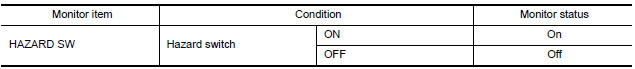
Diagnosis Procedure
1.CHECK HAZARD SWITCH SIGNAL INPUT
- Turn ignition switch OFF.
- Disconnect hazard switch connector.
- Turn ignition switch ON.
- Check voltage between hazard switch harness connector and ground.
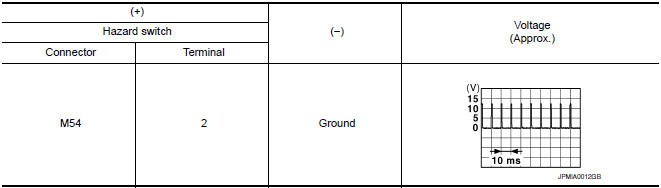
2.CHECK HAZARD SWITCH SIGNAL OPEN CIRCUIT
- Turn ignition switch OFF.
- Disconnect BCM connector M19.
- Check continuity between hazard harness connector and BCM harness connector
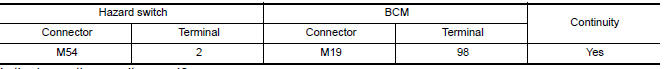
3.CHECK HAZARD SWITCH SIGNAL SHORT CIRCUIT
Check continuity between hazard switch harness connector and ground.
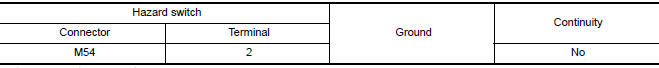
4.CHECK HAZARD SWITCH GROUND OPEN CIRCUIT
Check continuity between hazard switch harness connector and ground.
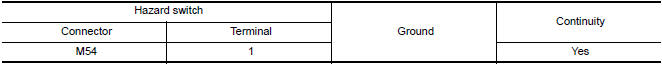
 Optical sensor
Optical sensor
Description
The optical sensor converts the outside brightness (lux) to voltage and
transmits the optical sensor signal to the BCM.
Component Function Check
1.CHECK OPTICAL SENSOR SIGNAL BY CONSU ...
Other materials:
Air conditioner system refrigerant and oil recommendations
The air conditioner system in your NISSAN
vehicle must be charged with the refrigerant
HFC-134a (R-134a) and Genuine
NISSAN A/C System Oil Type ND-OIL8 or
the exact equivalents.
CAUTION
The use of any other refrigerant or oil may
cause severe damage to the air conditioning
system and may req ...
Stop lamp
Wiring Diagram
...
Trunk opener request switch
Description
Performs trunk lid open request when it is pressed.
Component Function Check
1. CHECK FUNCTION
With CONSULT
Check trunk opener request switch REQ SW -BD/TR in Data Monitor mode.
Diagnosis Procedure
1. CHECK TRUNK OPENER REQUEST SWITCH OUTPUT SIGNAL
Turn ignition switch ...
Nissan Maxima Owners Manual
- Illustrated table of contents
- Safety-Seats, seat belts and supplemental restraint system
- Instruments and controls
- Pre-driving checks and adjustments
- Monitor, climate, audio, phone and voice recognition systems
- Starting and driving
- In case of emergency
- Appearance and care
- Do-it-yourself
- Maintenance and schedules
- Technical and consumer information
Nissan Maxima Service and Repair Manual
0.0054

