Nissan Maxima Service and Repair Manual: Illumination control system
System Diagram
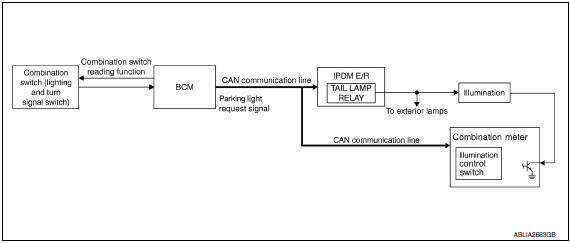
System Description
The illumination lamps operation is dependent upon the position of the lighting switch (combination switch).
When the lighting switch is placed in the 1ST or 2ND position (or if the auto light system is activated) the BCM (body control module) receives input requesting the illumination lamps to illuminate. This input is communicated to the IPDM E/R (intelligent power distribution module engine room) across the CAN communication lines. The CPU (central processing unit) of the IPDM E/R controls the tail lamp relay coil. When energized, this relay directs power to the illumination lamps, which then illuminate.
Component Parts Location
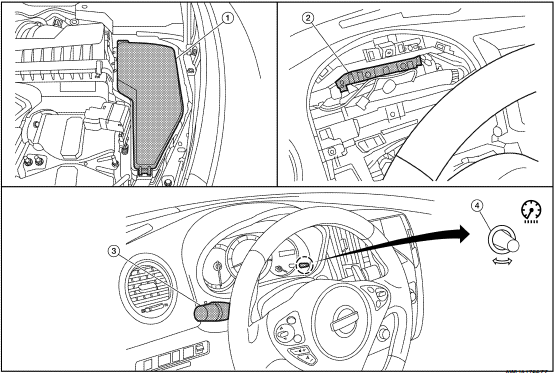
- IPDM E/R E17, E18
- BCM M16, M17, M18, M19 (view with combination meter removed)
- Combination switch (lighting and turn signal switch) M28
- Illumination control switch (built into combination meter)
Component Description
ILLUMINATION OPERATION BY LIGHTING SWITCH
With the lighting switch in the 1ST or 2ND position (or if the auto light system is activated), the BCM receives input requesting the illumination lamps to illuminate. This input is communicated to the IPDM E/R across the CAN communication lines. The CPU of the IPDM E/R controls the tail lamp relay coil which, when energized, directs power
BATTERY SAVER CONTROL
When the lighting switch (combination switch) is in the 1ST or 2ND position and the ignition switch is turned from ON or ACC to OFF, the battery saver control feature is activated. Under this condition, the illumination lamps remain illuminated for 15 minutes unless the lighting switch position is changed. If the lighting switch position is changed, then the illumination lamps are turned off after a 30 second delay. When the lighting switch is turned from OFF to 1ST or 2ND position (or if auto light system is activated) after illumination lamps have been turned off by the battery saver control, the illumination lamps illuminate again.
 Interior room lamp control system
Interior room lamp control system
System Diagram
System Description
OUTLINE
Interior room lamps* are controlled by interior room lamp timer
control function of BCM.
*:Front room/map lamp assembly, foot lamps and
rear pe ...
 Diagnosis system (BCM)
Diagnosis system (BCM)
COMMON ITEM
COMMON ITEM : CONSULT Function (BCM - COMMON ITE
APPLICATION ITEM
CONSULT performs the following functions via CAN communication with BC
SYSTEM APPLICATION
BCM can perform the follo ...
Other materials:
Front disc brake
BRAKE PAD
BRAKE PAD : Inspection of Pad
PAD WEAR
Check pad thickness from the inspection hole on cylinder body.
Check using a scale if necessary
DISC ROTOR
DISC ROTOR : Inspection of Rotor
VISUAL
Check surface of disc rotor for uneven wear, cracks, and serious damage.
Replace as ne ...
Fender protector
Exploded View
Front
Front fender protector
Front fender protector side cover
J-clip
Rear
Rear wind deflector
Rear fender protector
Removal and Installation
FRONT FENDER PROTECTOR
Removal
NOTE: Position front tires as necessary to
remove the front fender protect ...
Owner's Manual/Service Manual order information
Genuine NISSAN Service Manuals for this model
year and prior can be purchased. A Genuine
NISSAN Service Manual is the best source of
service and repair information for your vehicle.
This manual is the same one used by the factorytrained
technicians working at NISSAN dealerships.
Genuine NI ...
Nissan Maxima Owners Manual
- Illustrated table of contents
- Safety-Seats, seat belts and supplemental restraint system
- Instruments and controls
- Pre-driving checks and adjustments
- Monitor, climate, audio, phone and voice recognition systems
- Starting and driving
- In case of emergency
- Appearance and care
- Do-it-yourself
- Maintenance and schedules
- Technical and consumer information
Nissan Maxima Service and Repair Manual
0.0075
