Nissan Maxima Service and Repair Manual: Removal and installation
HORN
Removal and Installation
REMOVAL
- Remove the engine under cover. Refer to EXT-16, "Removal and Installation".
- Position aside the front fender protector (LH). Refer to EXT-24, "Removal and Installation".
- Disconnect the harness connectors (A) from the horns.
- Remove the horn bracket bolt (B).
- Remove horns (1 and 2).
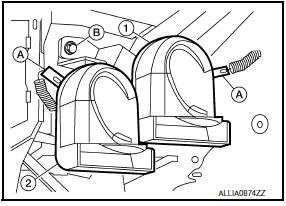
INSTALLATION
Installation is in the reverse order of removal.
 Wiring diagram
Wiring diagram
HORN
Wiring Diagram
...
 Power outlet
Power outlet
...
Other materials:
B2581, B2582 intake sensor
Description
Intake Sensor
The intake sensor is located on the evaporator.
It converts air temperature after it passes through the evaporator
into a resistance value which is then input to the A/C auto amp.
Intake Sensor Circuit
DTC Logic
DTC DETECTION LOGIC
NOTE:
If DTC is di ...
Main line between DLC and HVAC circuit
Diagnosis Procedure
1.CHECK HARNESS CONTINUITY (OPEN CIRCUIT)
Turn the ignition switch OFF.
Disconnect the battery cable from the negative terminal.
Disconnect the following harness connectors.
ECM
A/C auto amp.
Check the continuity between the data link connector and the A/C ...
Stop lamp
Wiring Diagram
...
Nissan Maxima Owners Manual
- Illustrated table of contents
- Safety-Seats, seat belts and supplemental restraint system
- Instruments and controls
- Pre-driving checks and adjustments
- Monitor, climate, audio, phone and voice recognition systems
- Starting and driving
- In case of emergency
- Appearance and care
- Do-it-yourself
- Maintenance and schedules
- Technical and consumer information
Nissan Maxima Service and Repair Manual
0.0053
