Nissan Maxima Service and Repair Manual: Diag on can
Description
"Diag on CAN" is a diagnosis using CAN communication instead of previous DDL1 and DDL2 communication lines, between control units and diagnosis unit.
System Diagram
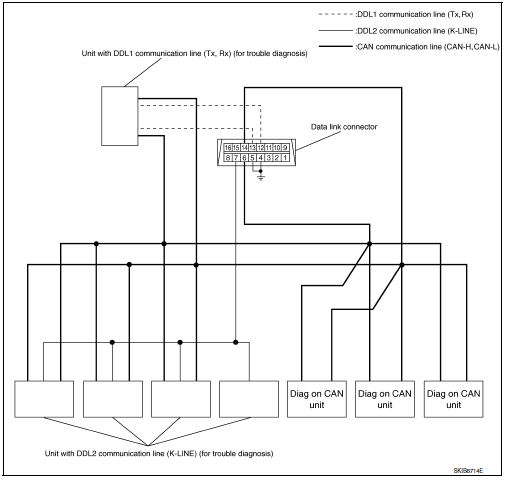
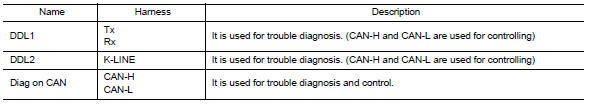
 Can communication system
Can communication system
System Description
CAN communication is a multiplex communication system. This enables the
system to transmit and receive large quantities of data at high speed by connecting control units with ...
 Trouble diagnosis
Trouble diagnosis
Condition of Error Detection
DTC (e.g. U1000 and U1001) of CAN communication is indicated on SELF-DIAG
RESULTS on CONSULT if a
CAN communication signal is not transmitted or received between unit ...
Other materials:
Lighting & turn signal switch
Removal and Installation
NOTE: The lighting and turn signal switch is
integral with the combination switch assembly.
REMOVAL
Unlock steering wheel.
CAUTION:
Before servicing, disconnect both battery terminals and wait
at least three minutes
Do not use air tools or electric tools ...
Communication signal circuit
Description
Detects door open/close condition.
Diagnosis Procedure
1.CHECK FRONT DOOR SWITCH INPUT SIGNAL
Turn ignition switch OFF.
Disconnect sunshade motor assembly connector.
Turn ignition switch ON.
Check signal between sunshade motor assembly harness connector and
ground with os ...
B210F transmission range switch
Description
IPDM E/R confirms the shift position with the following
signals.
Transmission range switch
Shift position signal from BCM (CAN)
DTC Logic
DTC DETECTION LOGIC
NOTE:
If DTC B210F is displayed with DTC
U1000, first perform the trouble diagnosi ...
Nissan Maxima Owners Manual
- Illustrated table of contents
- Safety-Seats, seat belts and supplemental restraint system
- Instruments and controls
- Pre-driving checks and adjustments
- Monitor, climate, audio, phone and voice recognition systems
- Starting and driving
- In case of emergency
- Appearance and care
- Do-it-yourself
- Maintenance and schedules
- Technical and consumer information
Nissan Maxima Service and Repair Manual
0.0057
