Nissan Maxima Service and Repair Manual: Front tweeter
Removal and Installation
REMOVAL
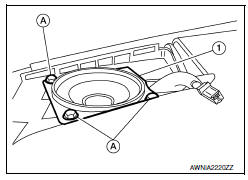
- Remove the front pillar finisher. Refer to IP-10, "Exploded View".
- Remove the front tweeter speaker grille. Refer to IP-10, "Exploded View".
- Remove the front tweeter speaker screws (A).
- Pull out front tweeter speaker (1), disconnect the harness connector from the front tweeter speaker and remove.
INSTALLATION
Installation is in the reverse order of removal.
 Audio display unit
Audio display unit
Removal and Installation
Audio display unit
Audio & A/C display unit bracket
A/C display unit
Front cover
REMOVAL
Disconnect the battery negative terminal. Refer to PG-67, ...
 Front door speaker
Front door speaker
Removal and Installation
REMOVAL
Remove the front door finisher. Refer to INT-18, "Removal and
Installation".
Remove the front door speaker screws (A).
Disconnect the harness connector f ...
Other materials:
Changing wheels and tires
Tire rotation
NISSAN recommends rotating the tires
every 5,000 miles (8,000 km).
For additional information on tire replacing
procedures, refer to "Flat tire" in the "In
case of emergency" section of this
manual.
As soon as possible, tighten the
wheel nuts to the specified torque
with ...
Display unit
Reference Value
TERMINAL LAYOUT
PHYSICAL VALUES
...
Tilt sensor
Description
The tilt sensor is installed to the steering column assembly.
The pulse signal is input to the driver seat control unit when the tilt
is operated.
The driver seat control unit counts the pulse and calculates the
tilt amount of the steering column.
Component Function Chec ...
Nissan Maxima Owners Manual
- Illustrated table of contents
- Safety-Seats, seat belts and supplemental restraint system
- Instruments and controls
- Pre-driving checks and adjustments
- Monitor, climate, audio, phone and voice recognition systems
- Starting and driving
- In case of emergency
- Appearance and care
- Do-it-yourself
- Maintenance and schedules
- Technical and consumer information
Nissan Maxima Service and Repair Manual
0.0062
